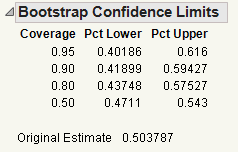Once you have the bootstrap results, you can analyze them using the Distribution platform. Select Analyze > Distribution and then assign the columns of interest to the appropriate roles. The Distribution platform searches for a BootID• column to produce the Bootstrap Confidence Limits report (Bootstrap Confidence Limits Report).
- JMP 12 Online Documentation (English)
- Discovering JMP
- Using JMP
- Basic Analysis
- Essential Graphing
- Profilers
- Design of Experiments Guide
- Fitting Linear Models
- Specialized Models
- Multivariate Methods
- Quality and Process Methods
- Reliability and Survival Methods
- Consumer Research
- Scripting Guide
- JSL Syntax Reference
- JMP iPad Help
- JMP Interactive HTML
- Capabilities Index
- JMP 13.2 Online Documentation