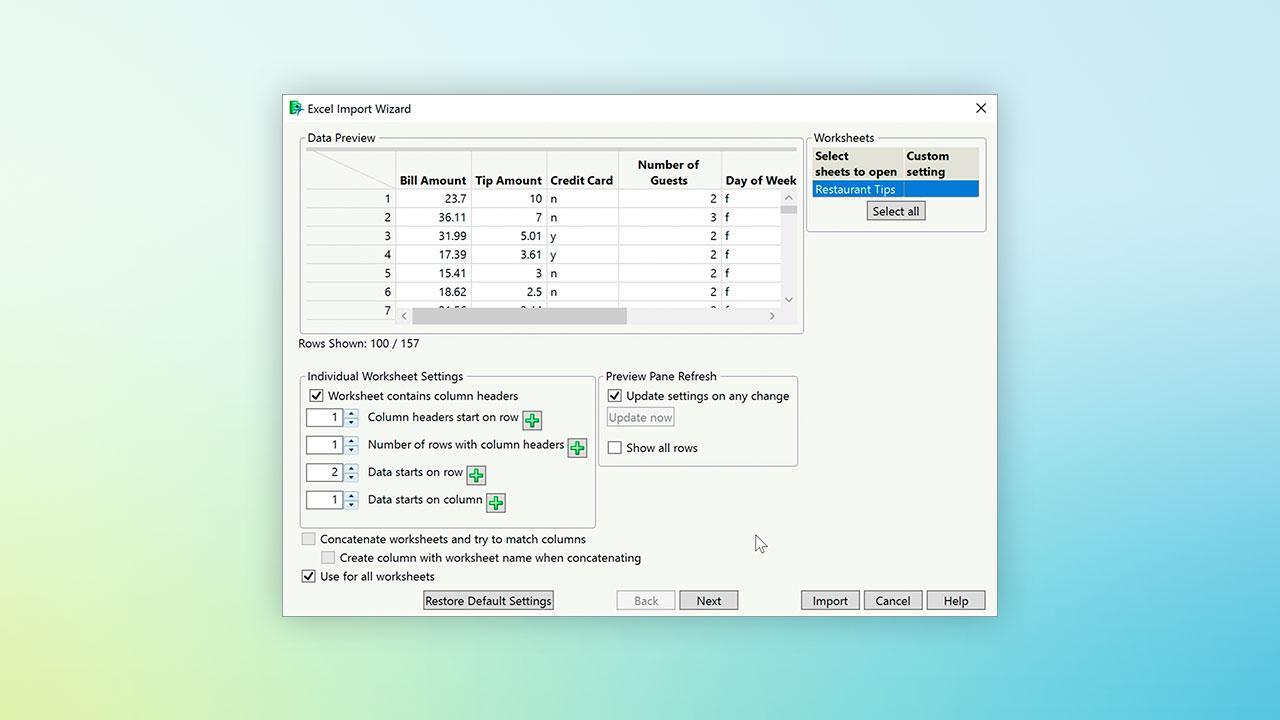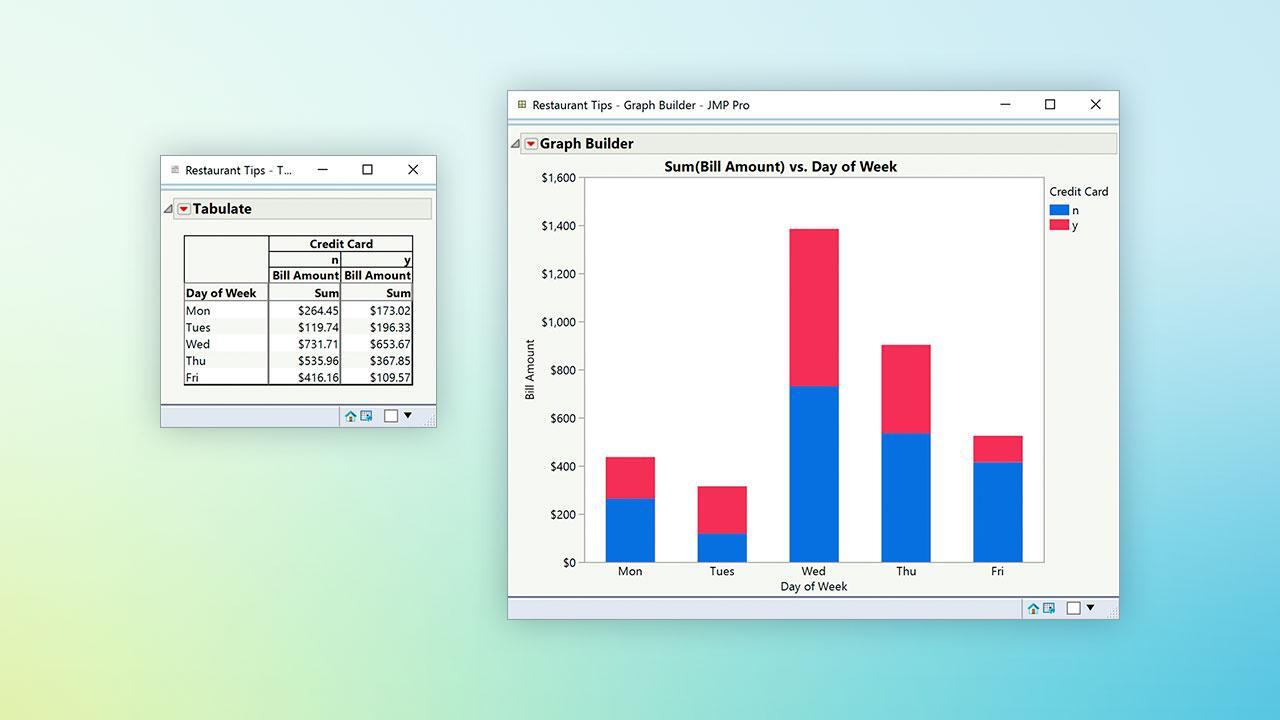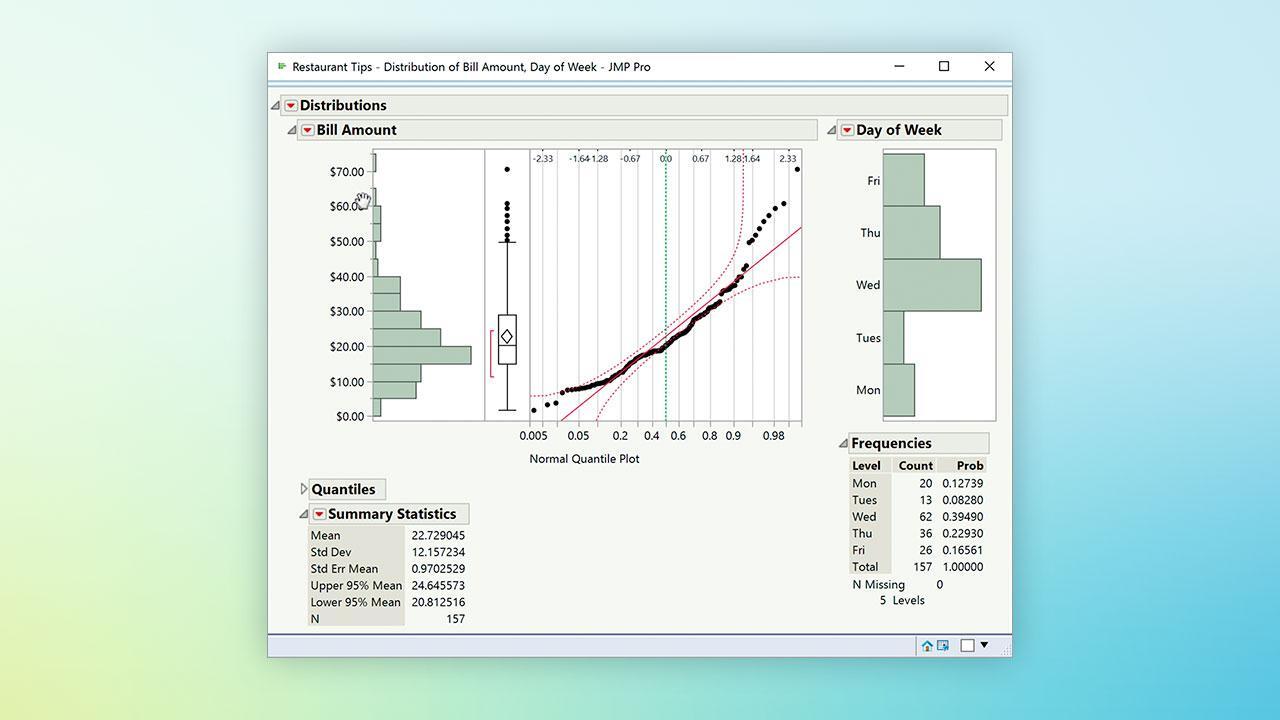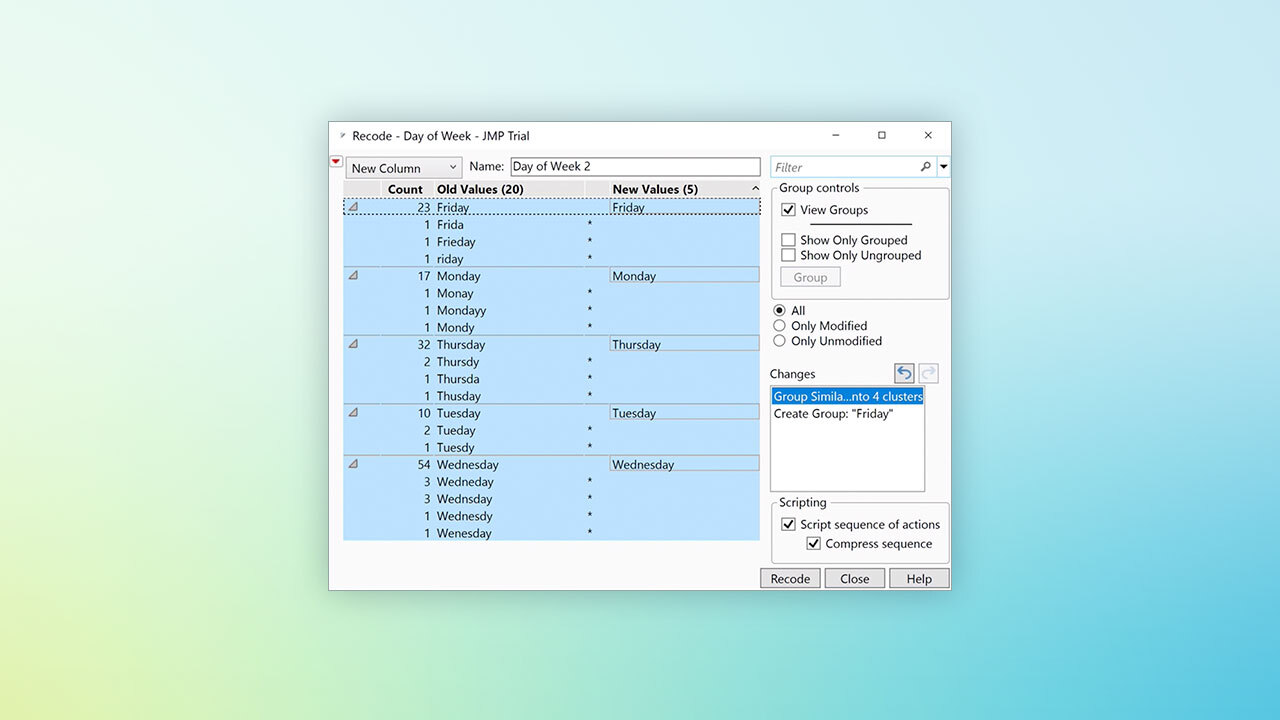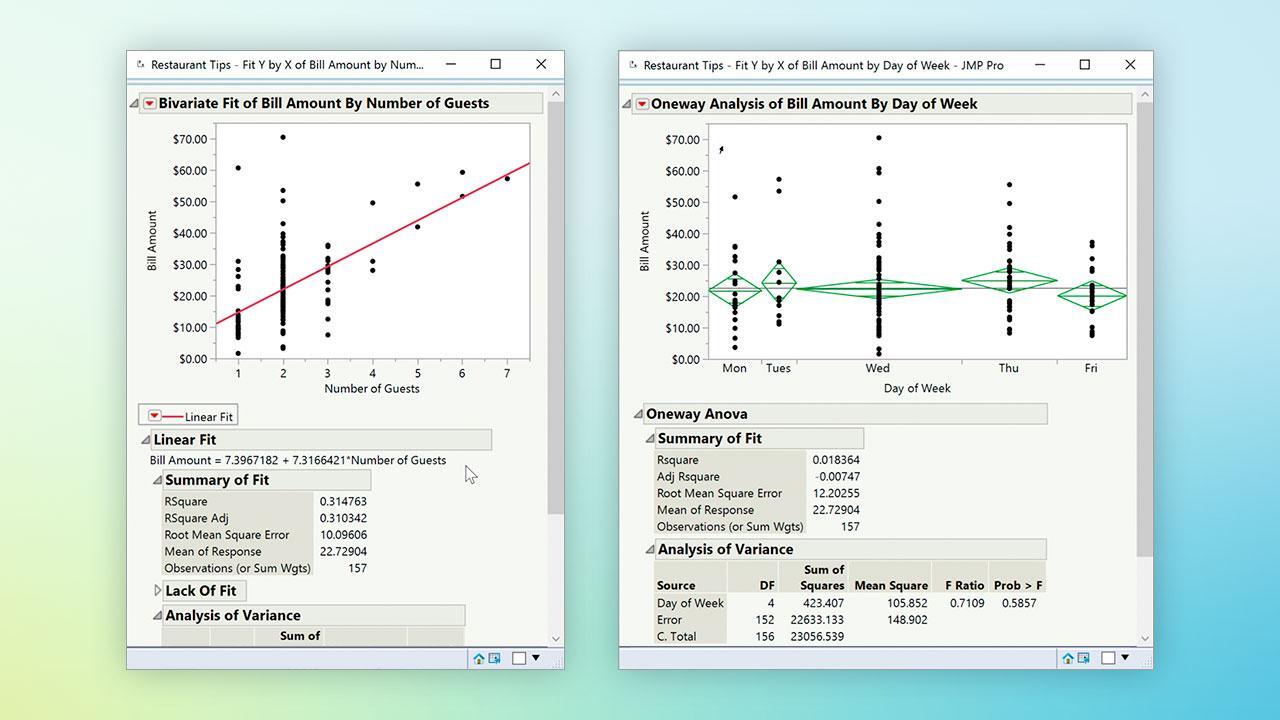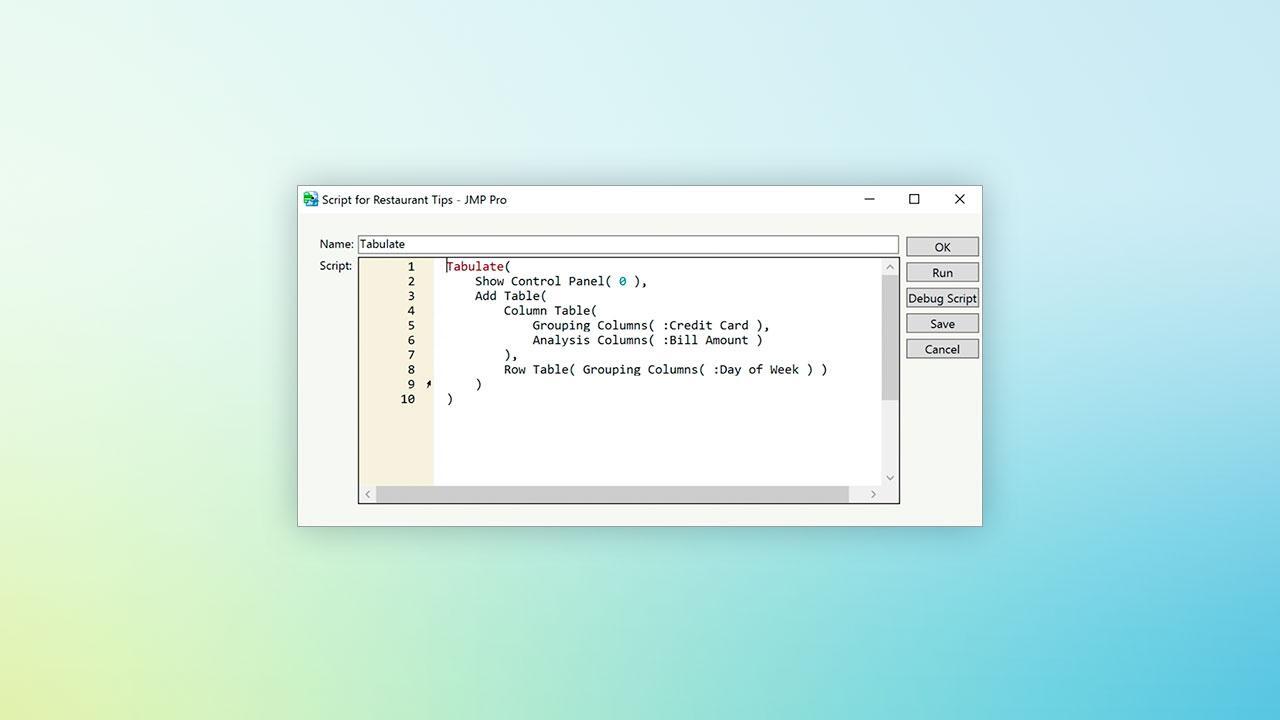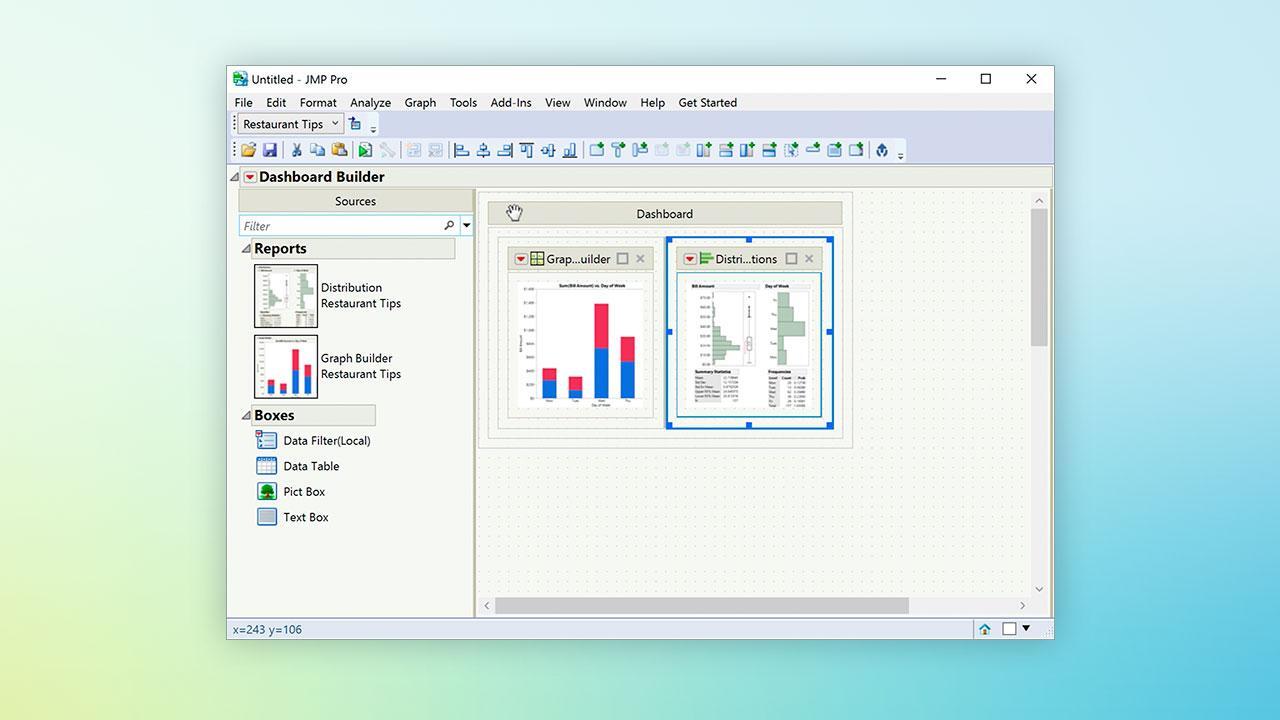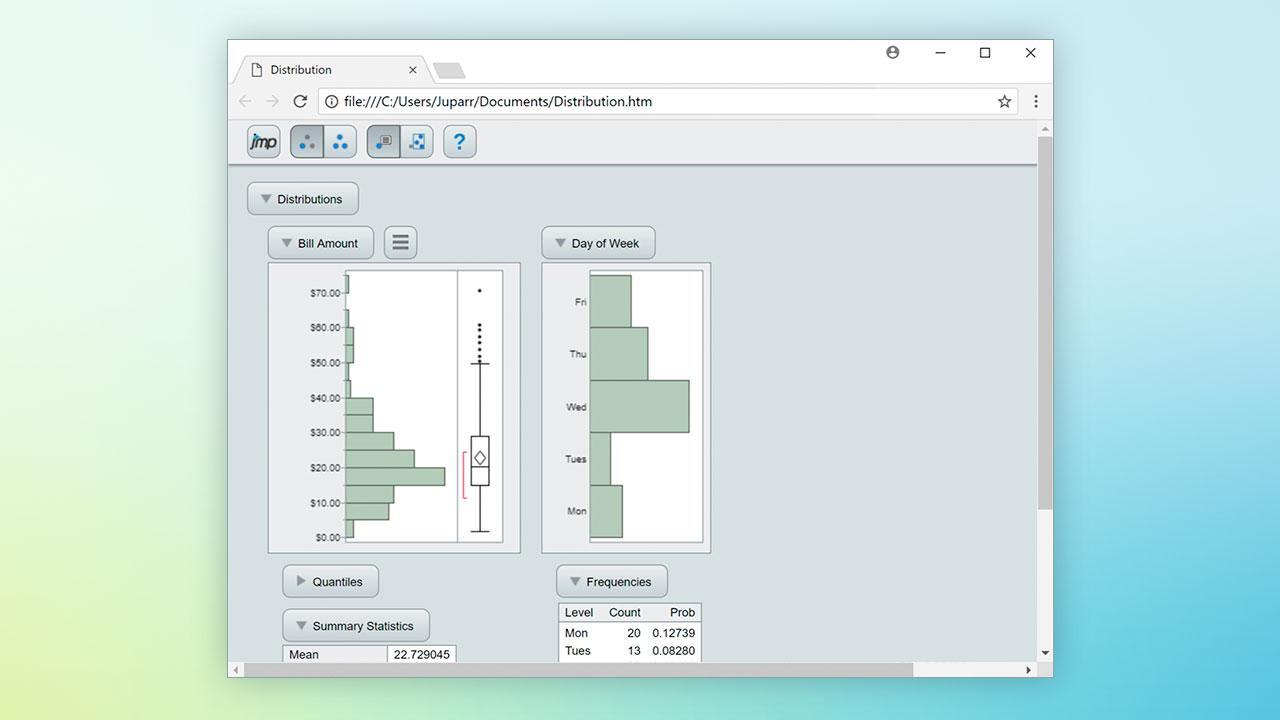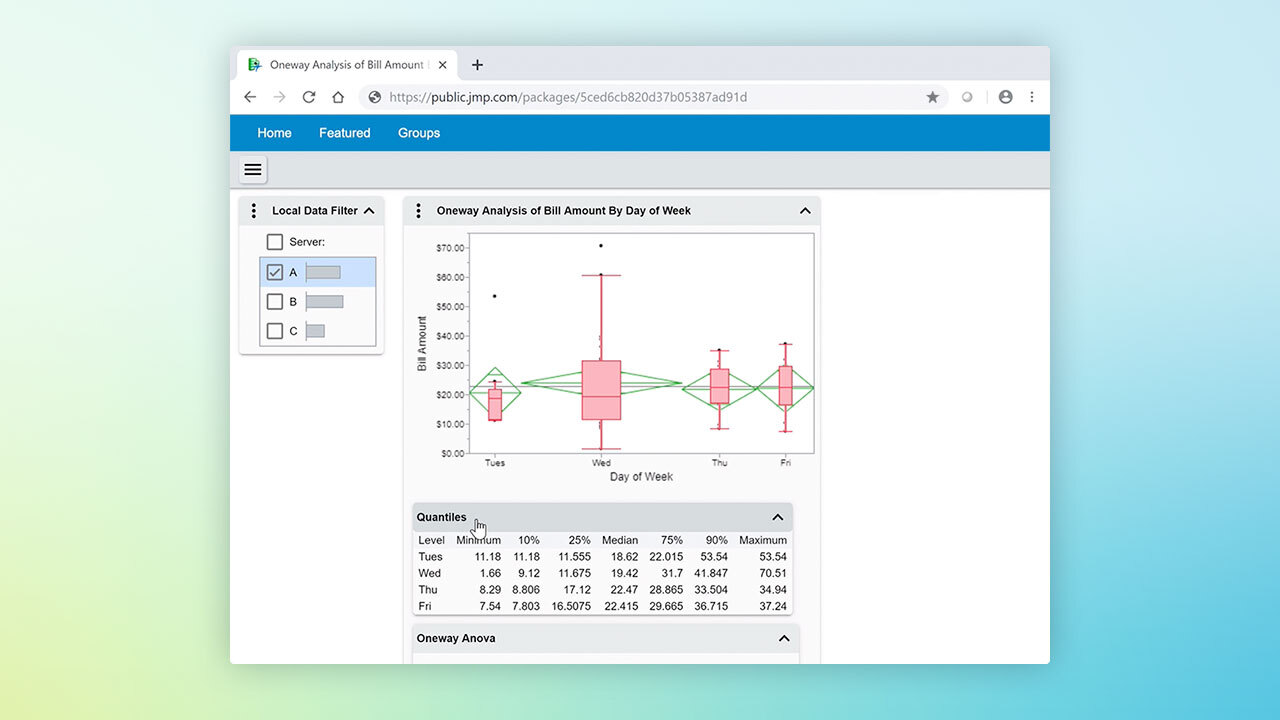Watch video 3:32

Learn the basics of JMP®
With short videos & step-by-step guides
We have created a series of introductory videos with guides to help get you started with the basic functions of JMP. This series will guide you through some of the most commonly used steps in the data analysis process. Since this introduction is designed to accompany the free trial of JMP, we recommend watching the videos and trying the steps yourself in JMP.
You can download the files used in the videos from your JMP Trial software Help menu. Files are organized by filename under Help>Sample Data Library.

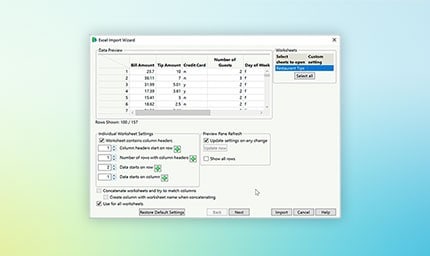
Import Data
Learn how to import Excel data, modify column properties and save your data.
Visualize and Summarize Data
Build and customize interactive graphs and tables.
Explore Distributions
Become familiar with the red triangle menu, see how graphs and data tables are linked, and discover how to select points to hide/exclude.
Data Cleanup
Complete basic data preparation using Recode and Formula Columns.
Explore Relationships
Once you learn how to build better models, use the JMP Profiler to compare and contrast them.
Save and Automate Your Work
Learn how to save scripts to a data table, and how to export to Excel or Powerpoint.
Build a Dashboard
Get the full picture by using the complete workflow to build dashboards quickly and easily.
Share Interactive Results
By putting your reports in a browser, you can share your results with anyone, even if they don't have JMP.
Publish Results
Publish analyses and visualizations to JMP Public, public.jmp.com.