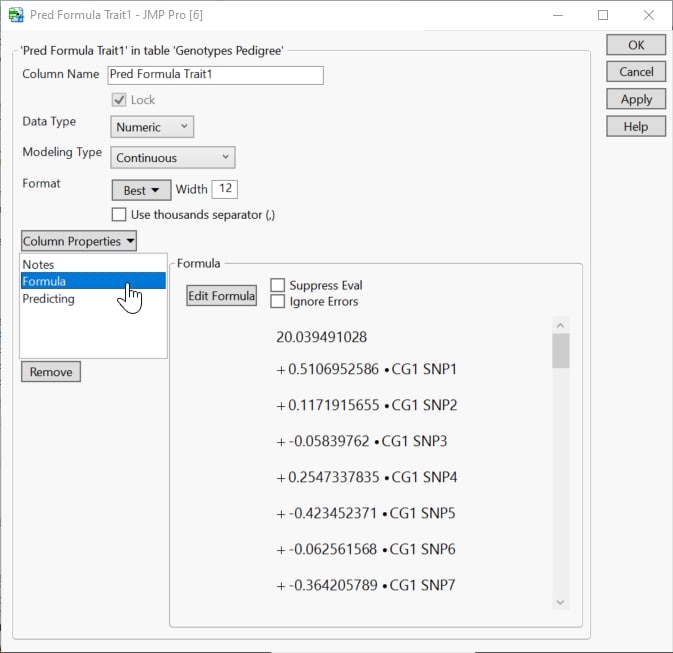Generating Predictor Formulas for Marker Simulation
Predictor formulas are developed on historical data where a trait has been measured or inferred and are generated using one or more predictive modeling processes. These formulas are then applied to new data for which the attributes are known, but the event has not yet occurred.
This guide shows you how to calculate the predictor formulas for a set of traits and how to save them to a data table. This example uses the JMP Fit Model platform, however, other predictive modeling platforms can also be used.
In this example, you use the Genotypes Pedigree.jmp table found in the Sample Data folder (Help > Sample Data Folder > Life Sciences).
| 8 | Open the wide table containing the marker and trait information. |
| 8 | Select one or more of the trait columns (Trait1 - Trait4). |
| 8 | Select Analyze > Fit Model. |
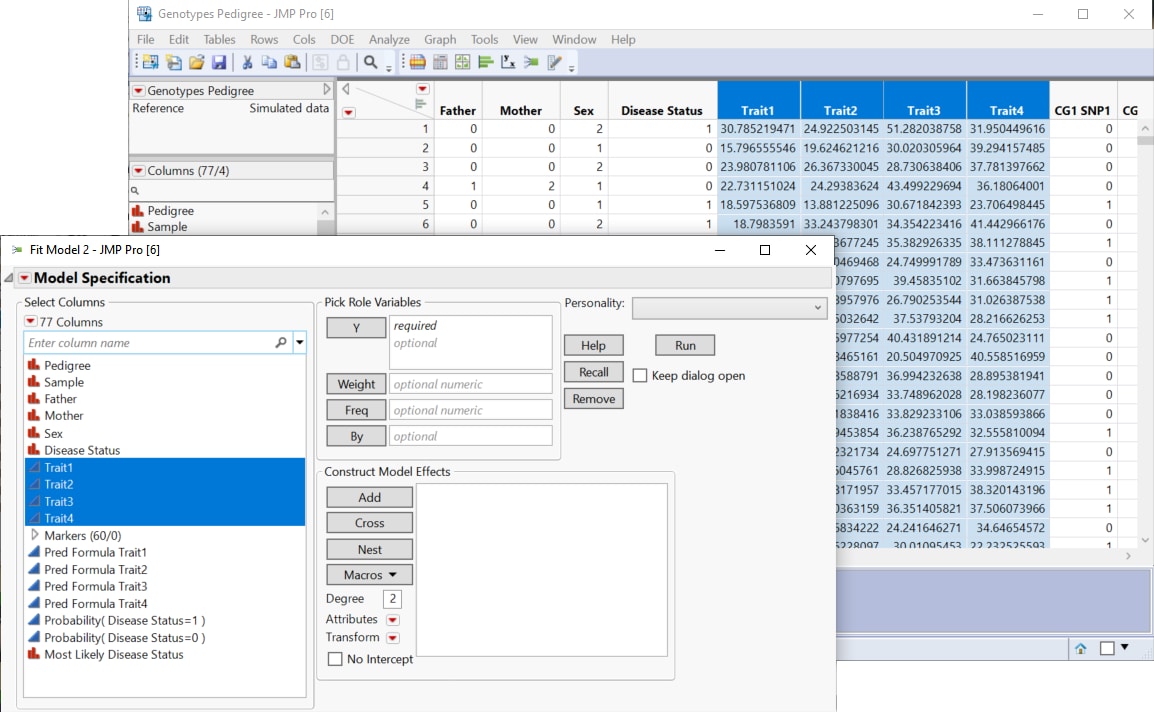
| 8 | Specify the Trait variables as the Y variables. |
| 8 | Select the Markers group and add it to the Model Effects field. |
| 8 | Click the Emphasis drop-down menu and select Minimal Report. |
The complete launch window is shown below:
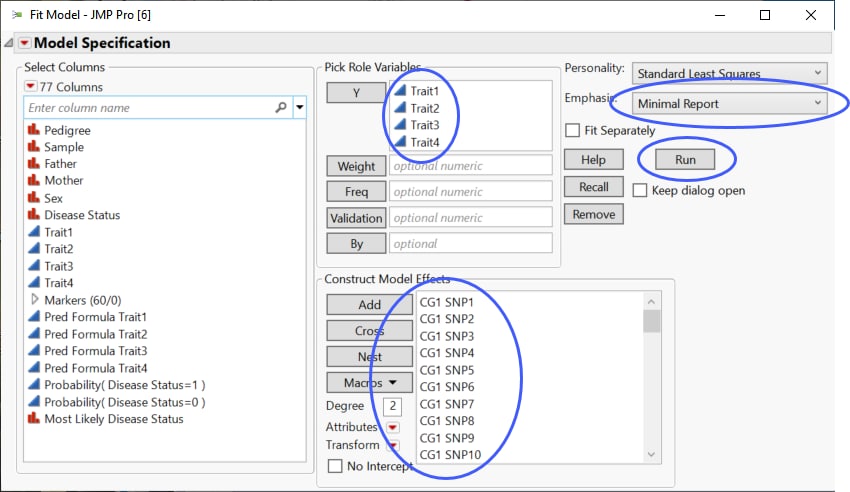
| 8 | Click to generate the predictor formulas. |
The Fit Model report is shown below:
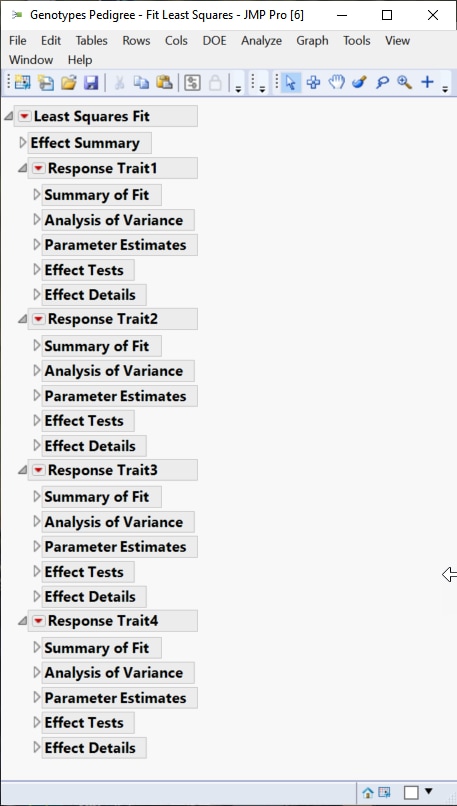
| 8 | Click the Response Trait1  and select Save Columns > Prediction Formula to save a column of formulas to the data table. and select Save Columns > Prediction Formula to save a column of formulas to the data table. |
| 8 | Repeat for Response Trait2, Response Trait3, and Response Trait4. |
Four columns of predictors are added to the end of the data table.
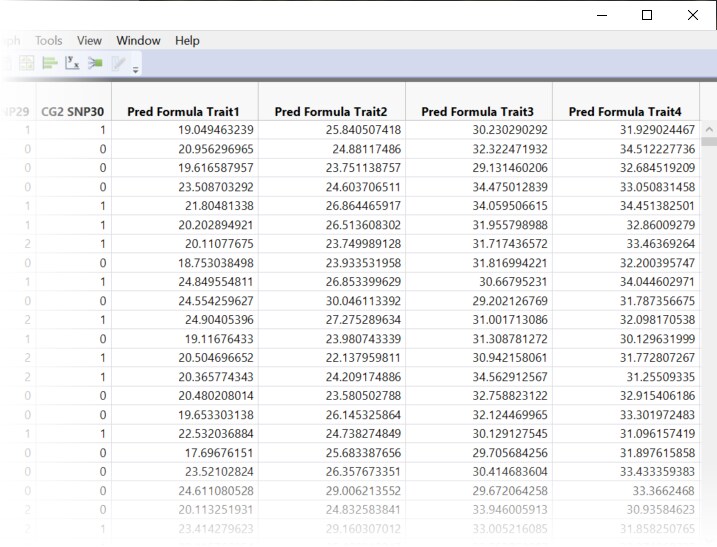
| 8 | To see the formulas, right-click on the column name and select Column Info... |
| 8 | Click Formula in the Column Properties field. |