Using the Review Viewer
This option enables you to open and view an existing, saved review.
Note: You cannot update or otherwise alter the review.
| 8 | Click the drop-down menu and select Open Review..., as shown below: |

The Review Viewer and the Open Review windows (shown below) appear.
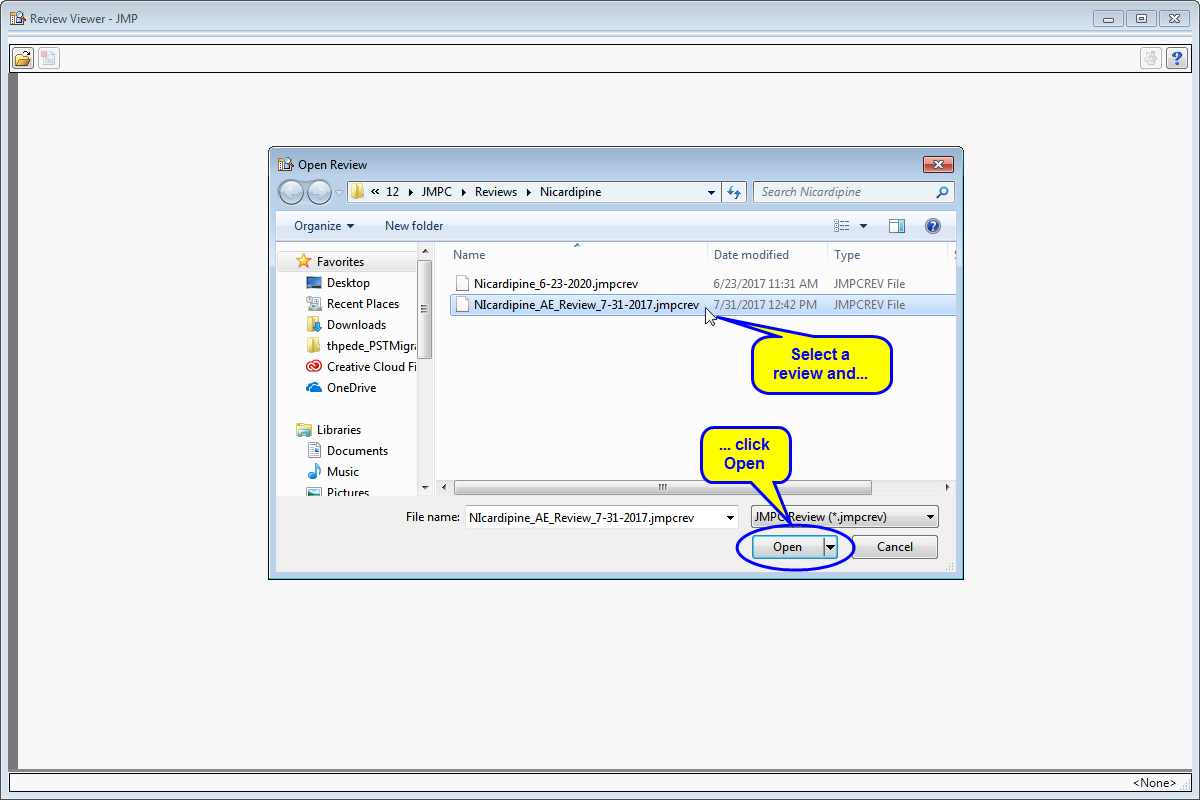
| 8 | Select the desired review and click . |
The Review Viewer opens, as shown below:

The Review Viewer enables you to interactively explore all of the reports in the saved Review. TheData Filter and all -down options for each report are available and fully functional. You can filter the observations and view subjects by demographic and other groupings. However, you cannot change. alter or update the initial options or conditions of any of the reports.