Findings Domain Tests for Analysis
Use the text box to specify the Findings tests from the selected domain to include in the analysis.
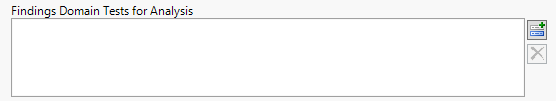
To Specify the Findings tests:
| 8 | Click  to open the Add window (shown below) that lists each variable contained in ADSL or the available Findings domains and respective SUPPxx data sets (if merged). to open the Add window (shown below) that lists each variable contained in ADSL or the available Findings domains and respective SUPPxx data sets (if merged). |
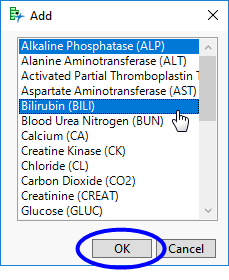
| 8 | Select the tests you want to include in the analysis and click to add those variables to the text box. |
In this example, ALP and BILI were selected and added.
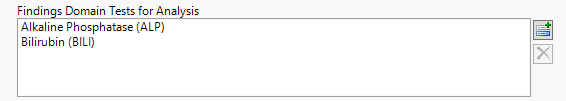
To Specify the Same Findings Tests Across Multiple Findings Reports:
| 8 | Open the first Findings report. In this example, we are using Findings Time Trends. Select the desired Findings tests as described above. |
The filled text field is shown below:
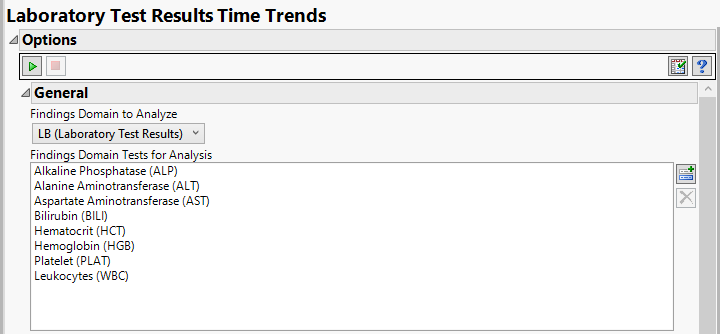
| 8 | Highlight all of the tests in the field and press Ctrl-C to copy them. |
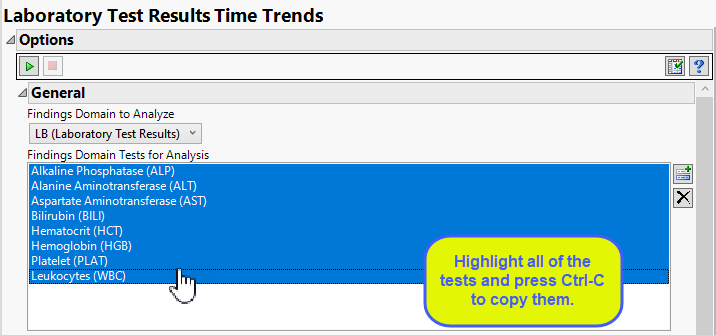
| 8 | Open the next report (in this example, we'll use Findings Waterfall Plots) and click  to open the Add window. to open the Add window. |
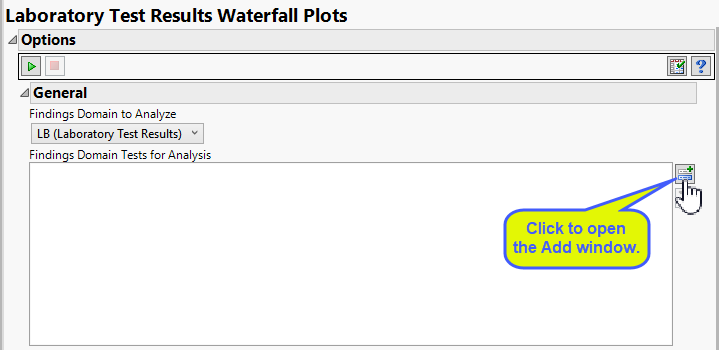
| 8 | Paste the copied tests into the text box at the top of the window. |
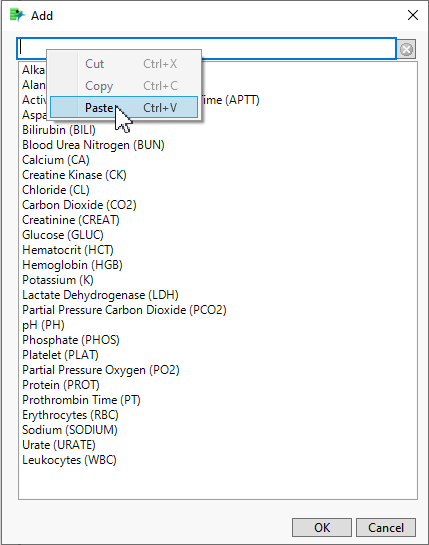
The Findings tests are subsetted and only the selected tests are shown in the window.
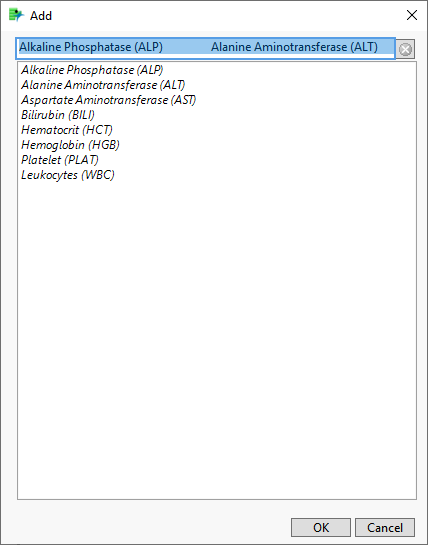
| 8 | Highlight the tests and click . |
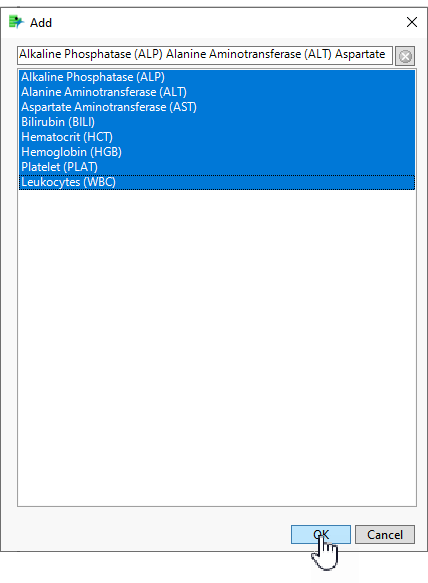
The findings domain tests originally selected in Findings Time Trendsare now selected in Findings Waterfall Plots.
| 8 | Repeat for additional Findings reports. |