Subpopulation Builder
The Subpopulation Builder enables users to narrow their analysis to a small subpopulation of interest. It limits the population or records of interest in the analyses to those meeting filtering criteria within and across the domains. Unlike the data filters or Where Clause Builder used in many reports, which are focused on a single domain, the Subpopulation Builder facilitates more advanced subpopulation specification across all available domains and guides the user as much as possible in creating a complex selection of subjects that can be saved and recalled in future analyses.
Note: Saved subpopulation definitions are study specific and cannot be used for other studies.
This feature makes extensive use of JMP's Data Filter and you should refer to the Data Filter documentation for more information. Where JMP Data Filters are applied to individual data tables, the Subpopulation Builder combines the results of several filters, up to one for each available domain.
The Subpopulation Builder is accessed from a link located at the bottom of the Review Subject Filter pane of the Review Builder.
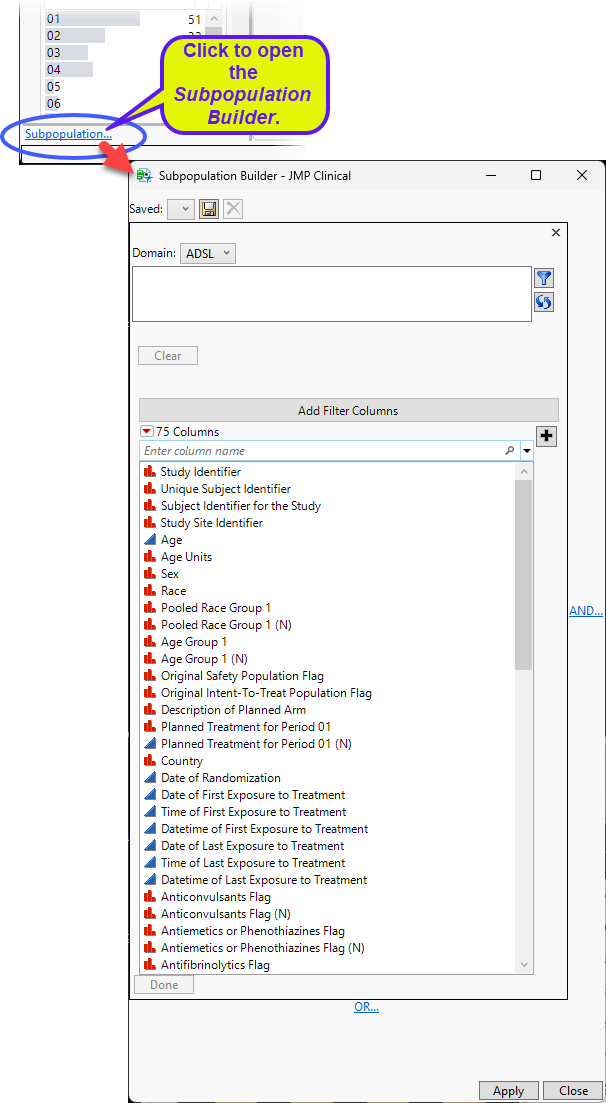
The Subpopulation Builder Dialog
The dialog has several options:
Domain
| 8 | Use this drop down menu to select the domain for specifying the subpopulation of interest. The domains listed are those available for the currently selected study. |
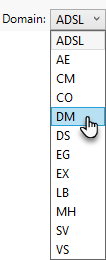
In this example, we selected DM.
Add Filter Columns
All of the variables in the selected domain are listed in this field.
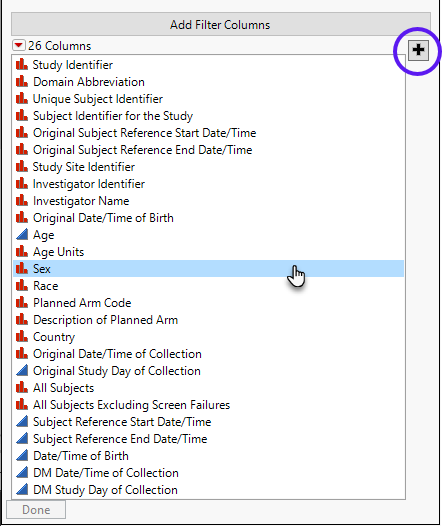
| 8 | Select a variable and click to open a Data Filter. |
In this example, we choose Sex.
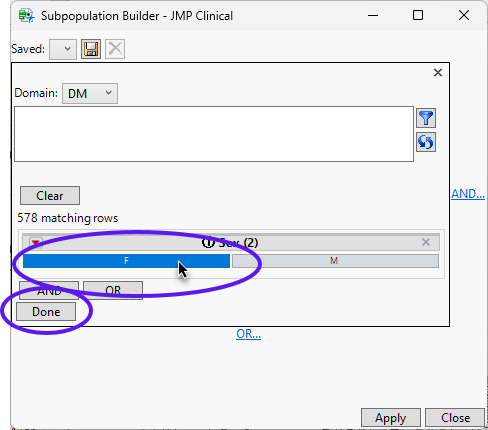
| 8 | Select Female () and click to add the filter to the subpopulation definition. |
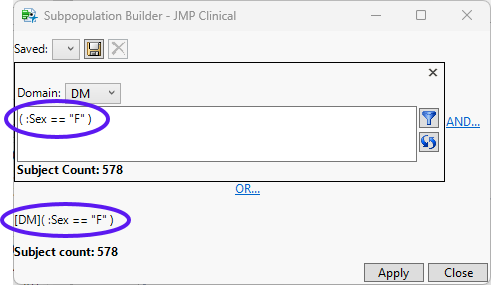
The search is shown graphically and as text. It also tells you the number of subjects in the subpopulation. The displayed text is the JMP Scripting Language (JSL) syntax for the WHERE clause for selecting only females from the DM domain.
If you are finished specifying the filtering specifications for the subpopulation you are interested in, click . To add additional criteria to the subpopulation definition, use the Boolean operators AND... and OR... as shown below.
Using AND... to add additional specifications to the Subpopulation Definition
Let's add additional criteria to the subpopulation definition we began above. We will further restrict the subpopulation to females over the age of 50 who also have experienced at least one severe adverse event. To illustrate the selection of a variable from another domain, we will first select age from ADSL. Note that ADSL often contains many of the variables that are available in DM. For the Nicardipine study, we just as easily could have selected age from the DM domain.
| 8 | Click AND... to the right of the SEX filter on DM. |
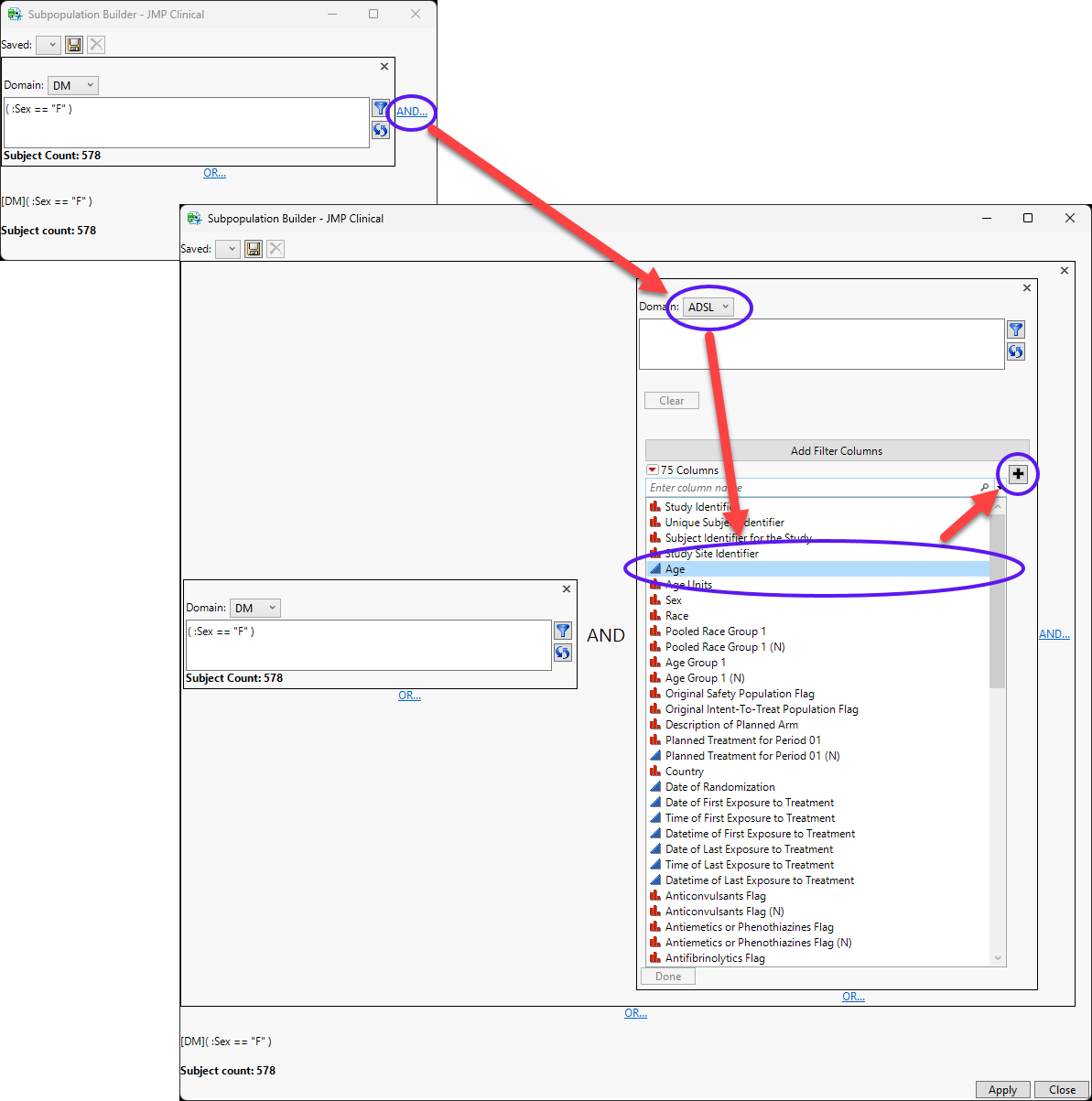
| 8 | Select ADSL as the domain and click AGE as the filtering column. |
| 8 | Click to open a Data Filter. |
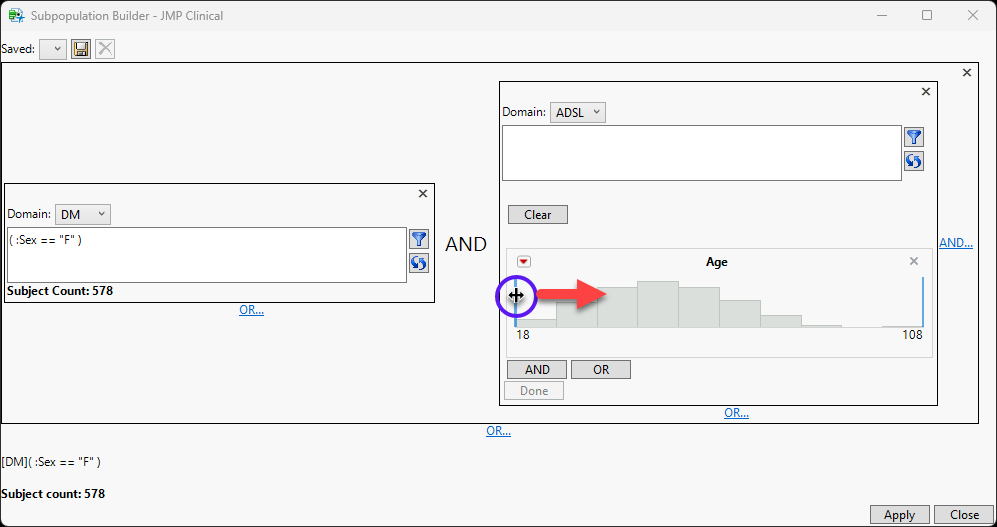
| 8 | Click on the lower age limit line and drag it to the right until it reaches 50 to select only those subject who are 50 or older. |
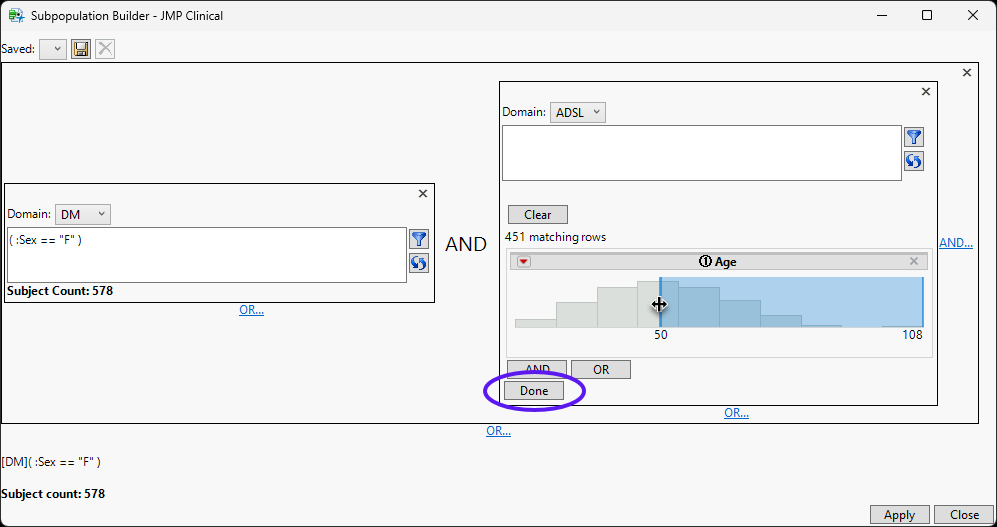
| 8 | Click . |
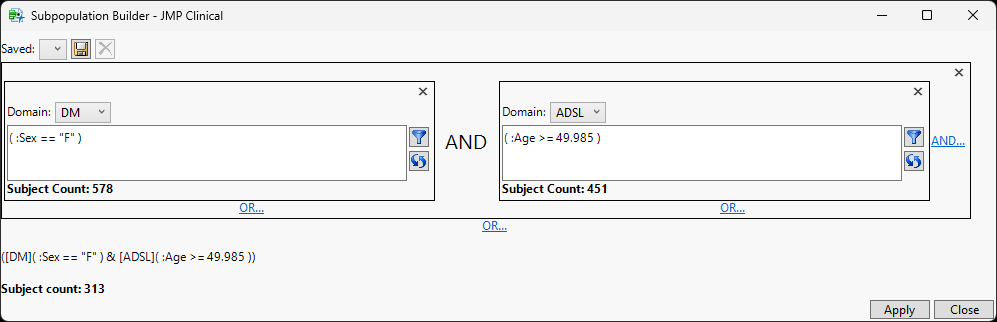
The combined search is displayed graphically and as a WHERE clause. Note that the where statement uses 49.985. While unusual, this is because this value is present within ADSL. Currently, the Subpopulation Builder is specific to values that are present within the variable (though the where text can be edited to be more specific, say, 50).
| 8 | Click AND... to the right of the AGEfilter on ADSL. Select AE as the Domain and Severity/Intensity as the filtering column. |
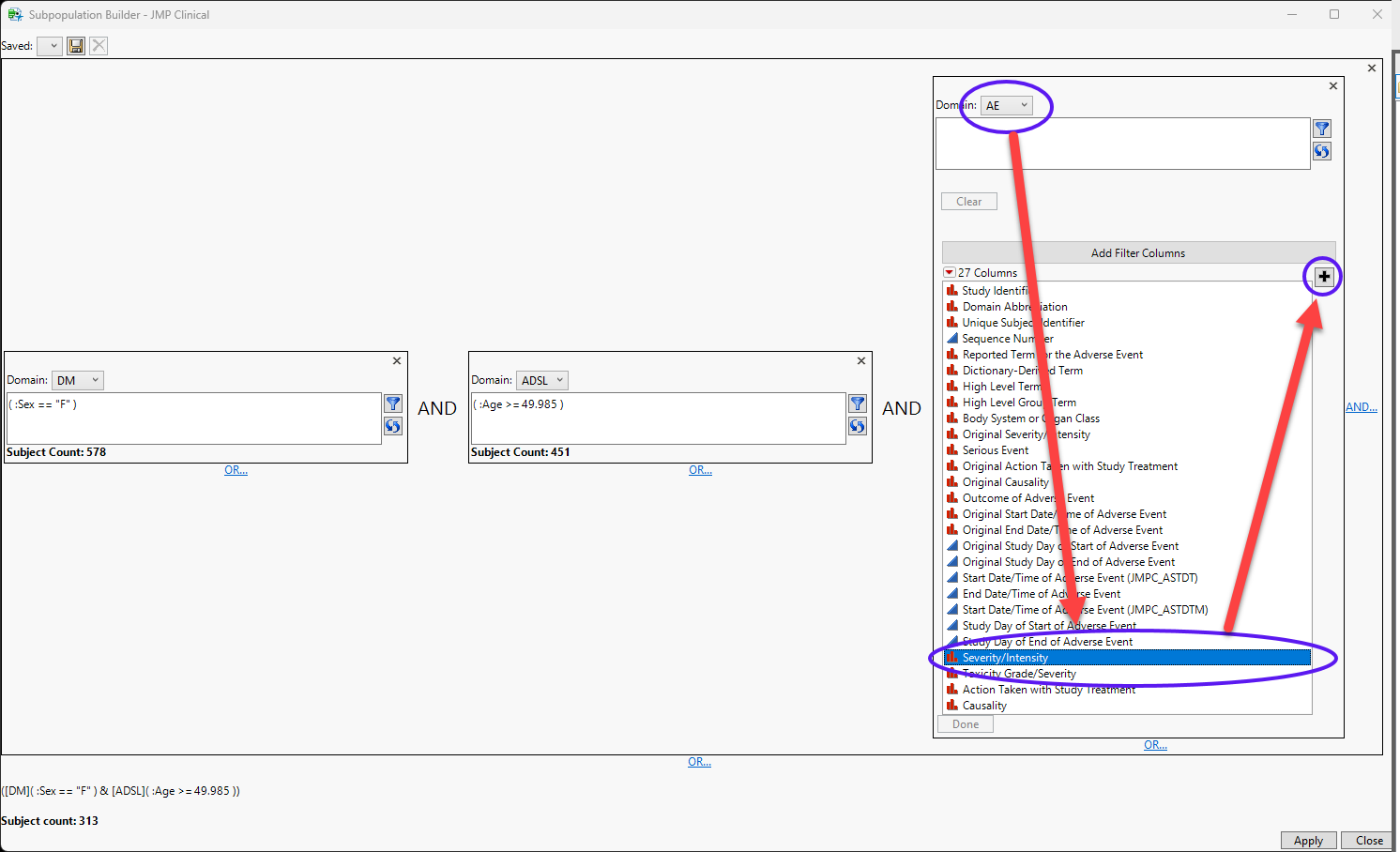
| 8 | Click to open a Data Filter. |
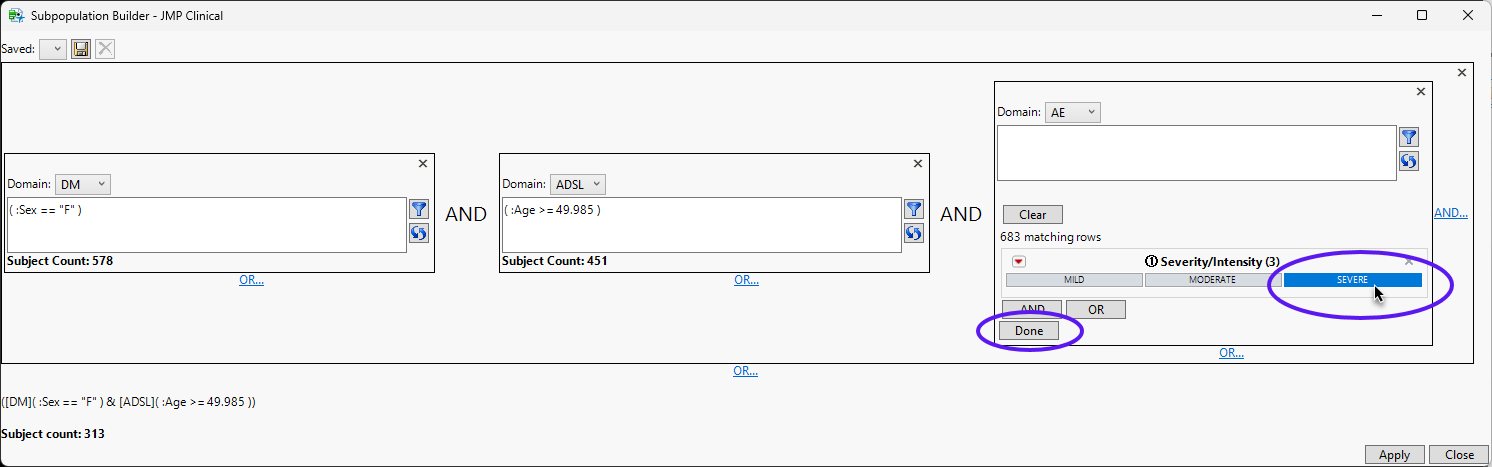
| 8 | Click Severe and click . |
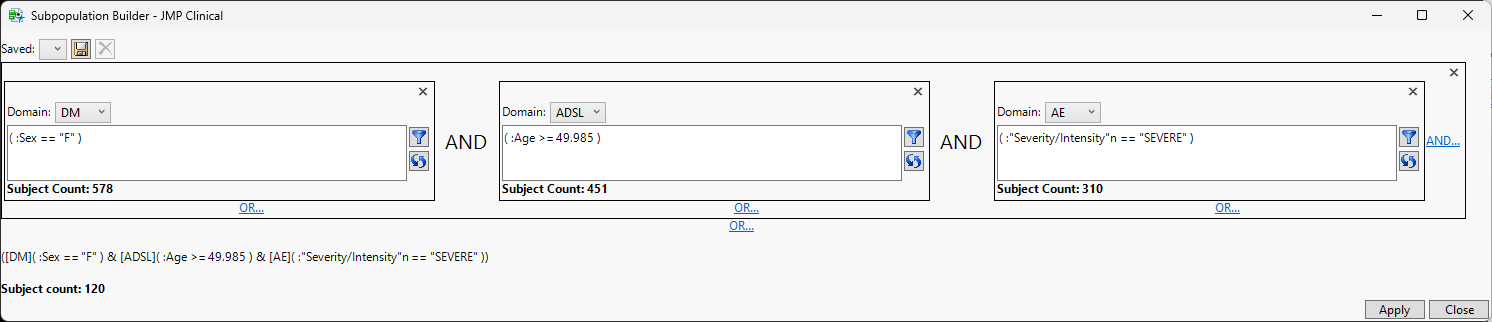
The combined search is displayed graphically and as a WHERE clause. This will create a population of females who are at least 49.985 years old with at least one adverse event of severe severity/intensity.
Using OR... to add additional specifications to the Subpopulation Definition
Let's expand the subpopulation definition above to include men over the age of 50 who have a systolic blood pressure over 160.
| 8 | Click OR... below the three filters above. |
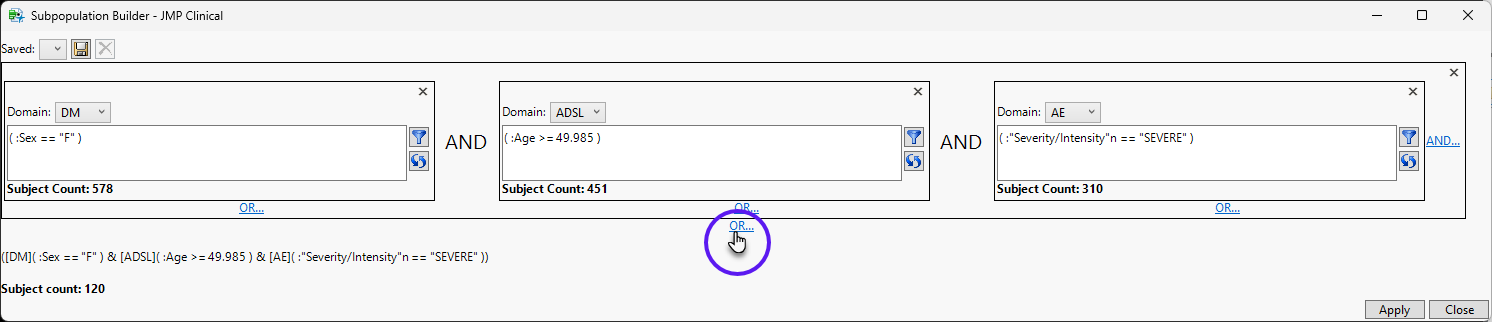
A new data filter opens.
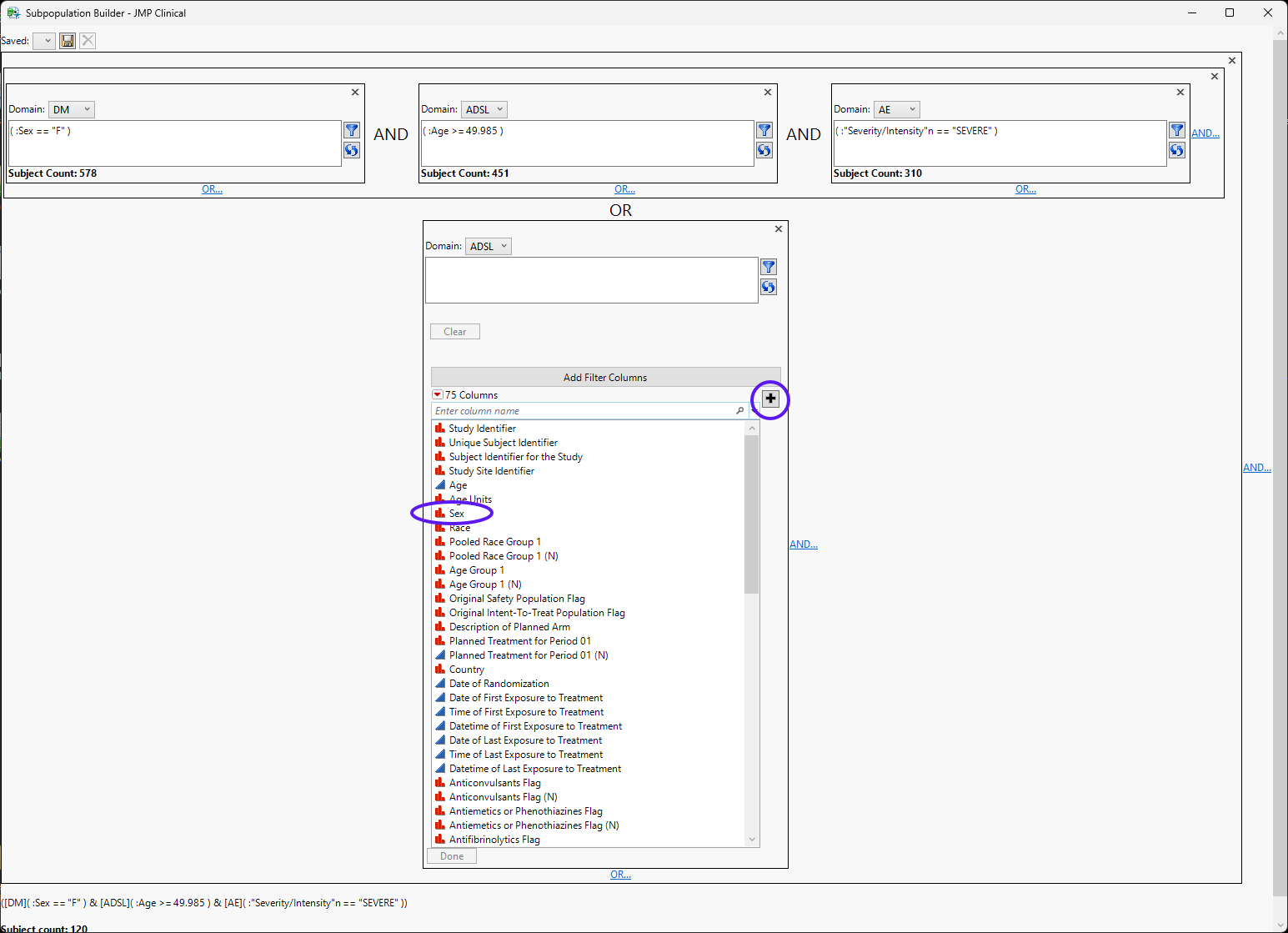
| 8 | Select DM as the domain and Sex as the variable and click |
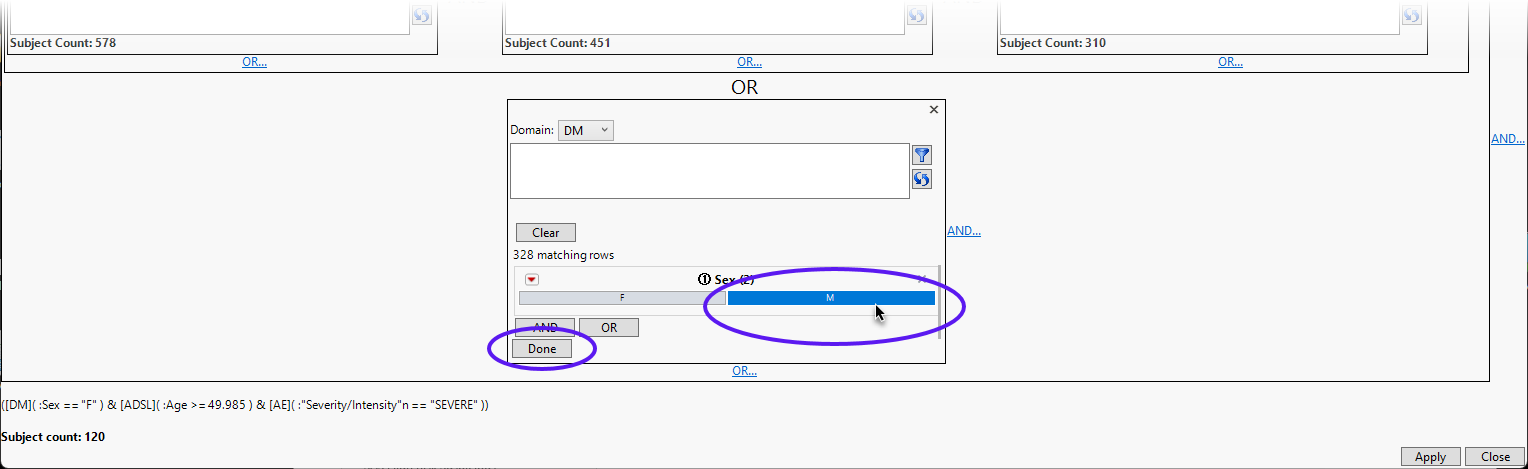
| 8 | Select Male and click . |
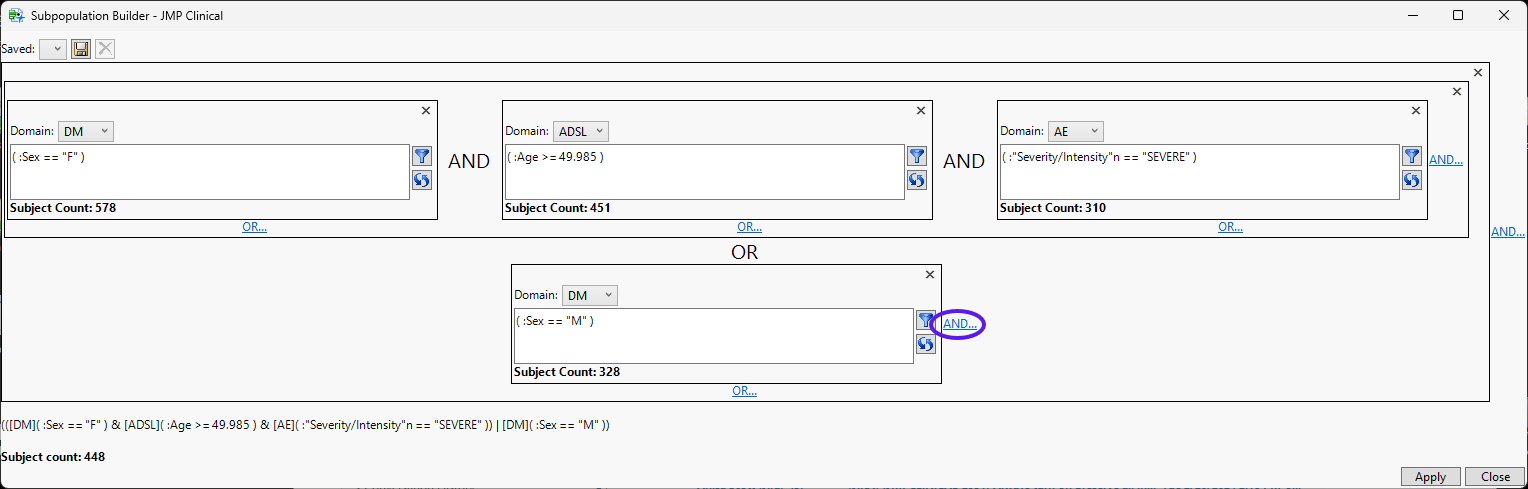
| 8 | Click AND... and generate a filter on ADSL for AGE over 50, as described above. |
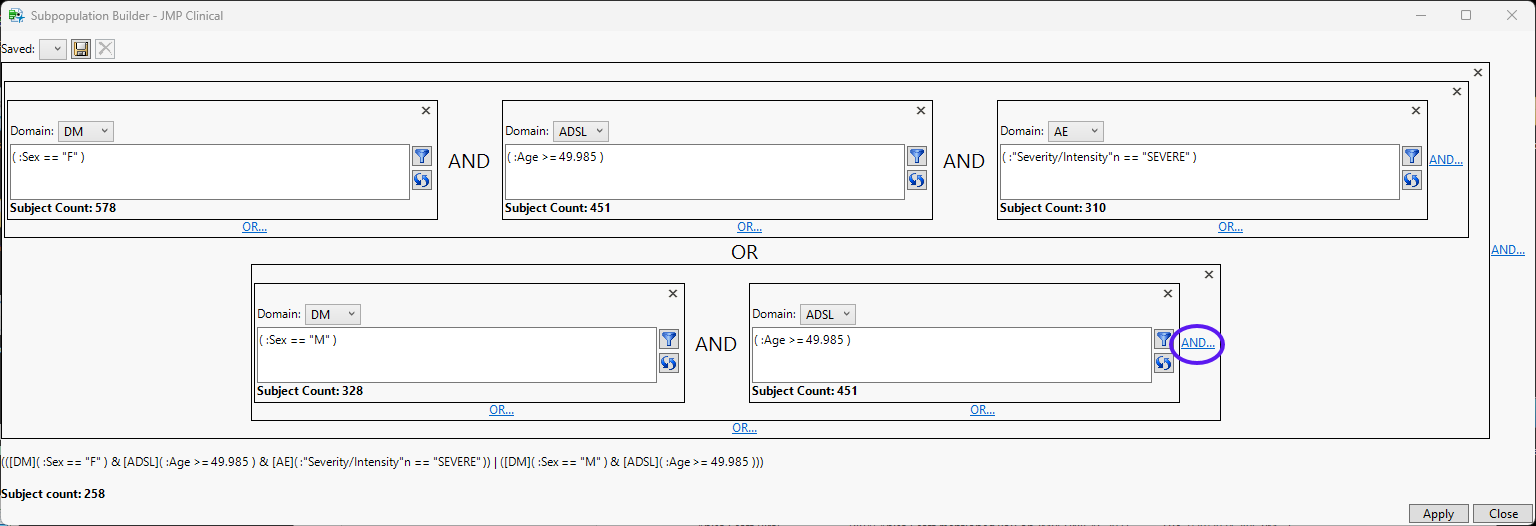
Generating a filter for Systolic Blood Pressure
| 8 | Click AND... and generate a filter on VSfor baseline systolic blood pressure over 160. |
| 8 | Select Baseline Flag as the variable to filter on. |
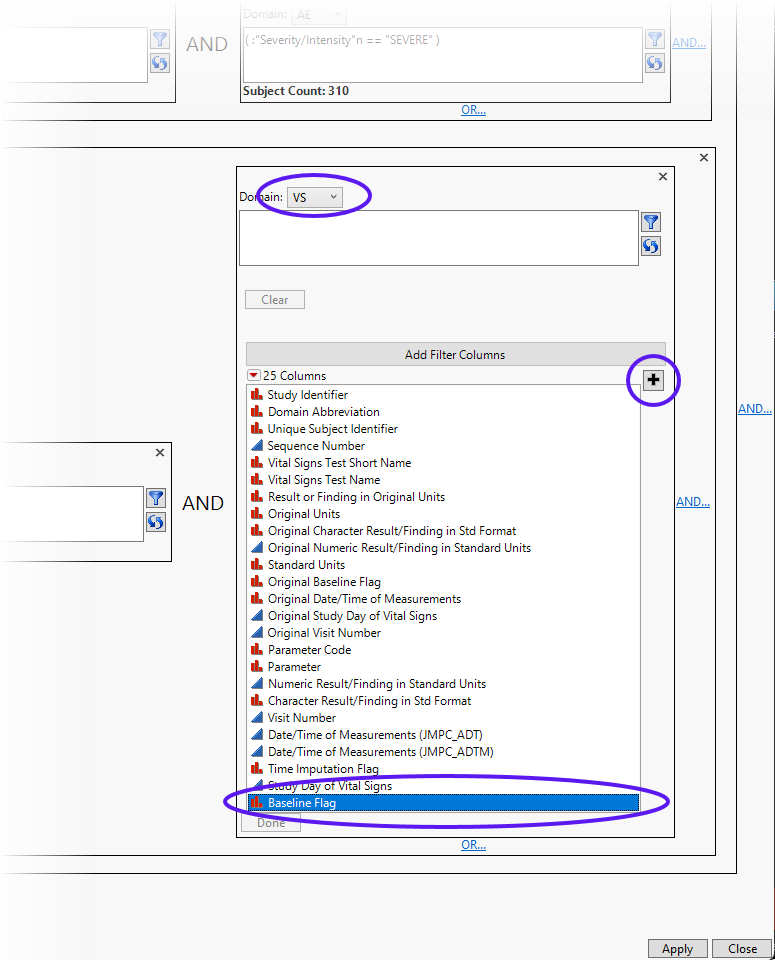
| 8 | Click and then select Y as the level for the variable. |
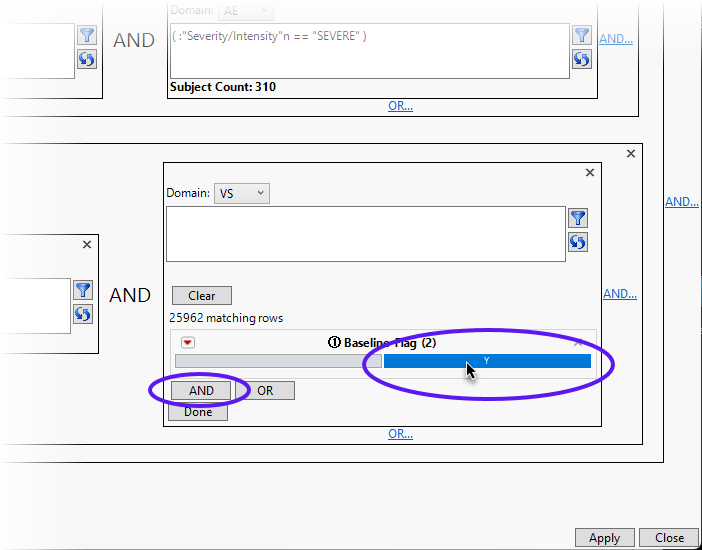
| 8 | Click and then select Parameter as the variable. |
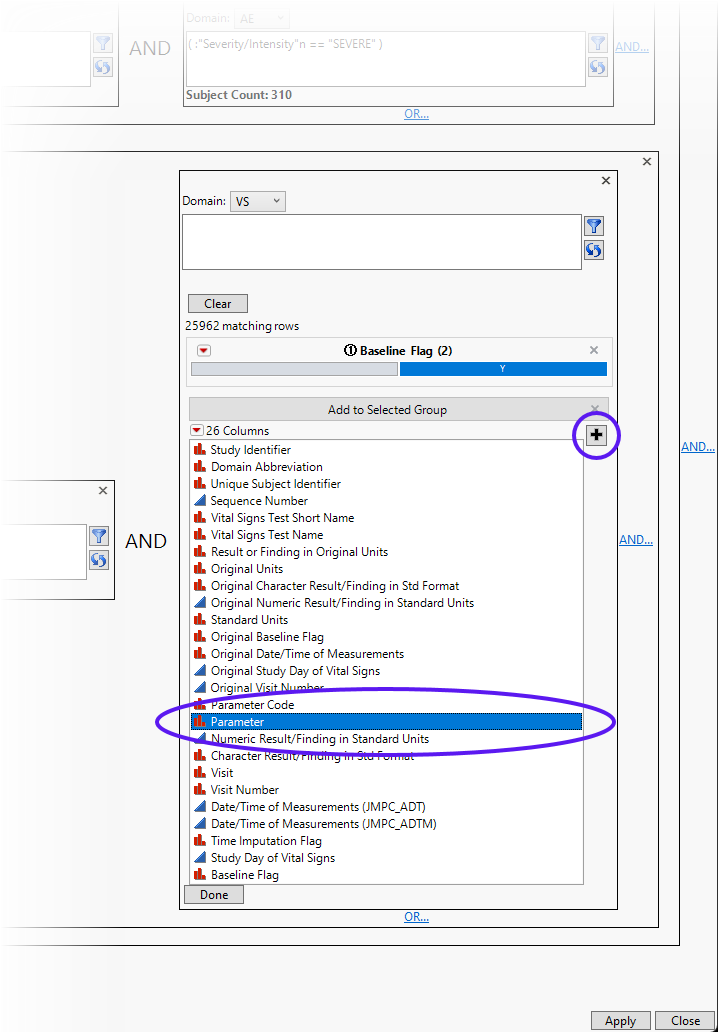
| 8 | Click . |
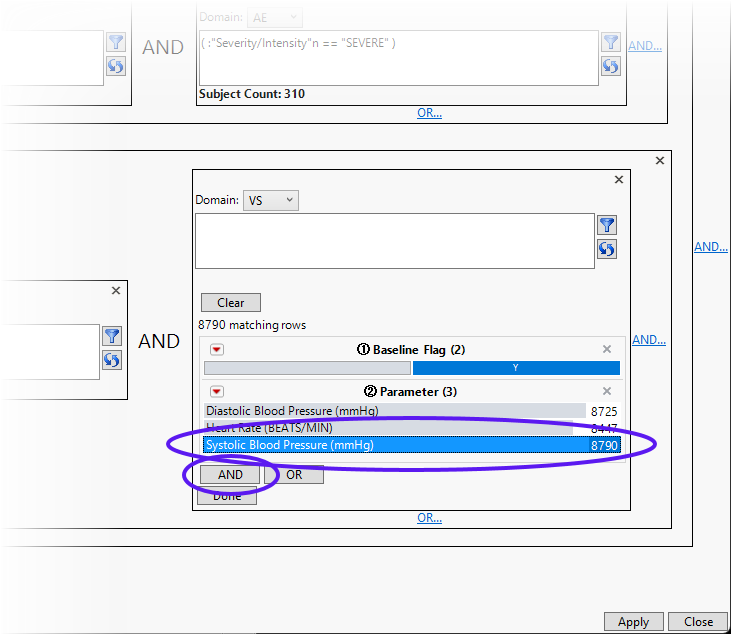
| 8 | Click Systolic Blood Pressure (mmHg) as the level and click |
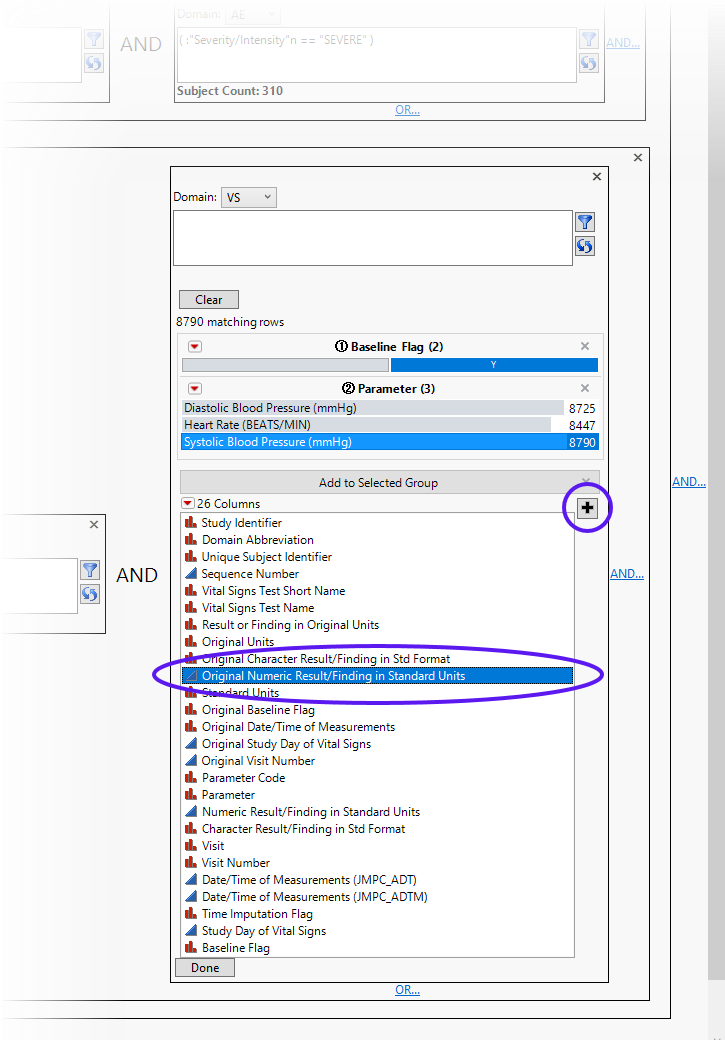
| 8 | Select Original Numeric Result/Finding in Standard Units as the variable and click . |
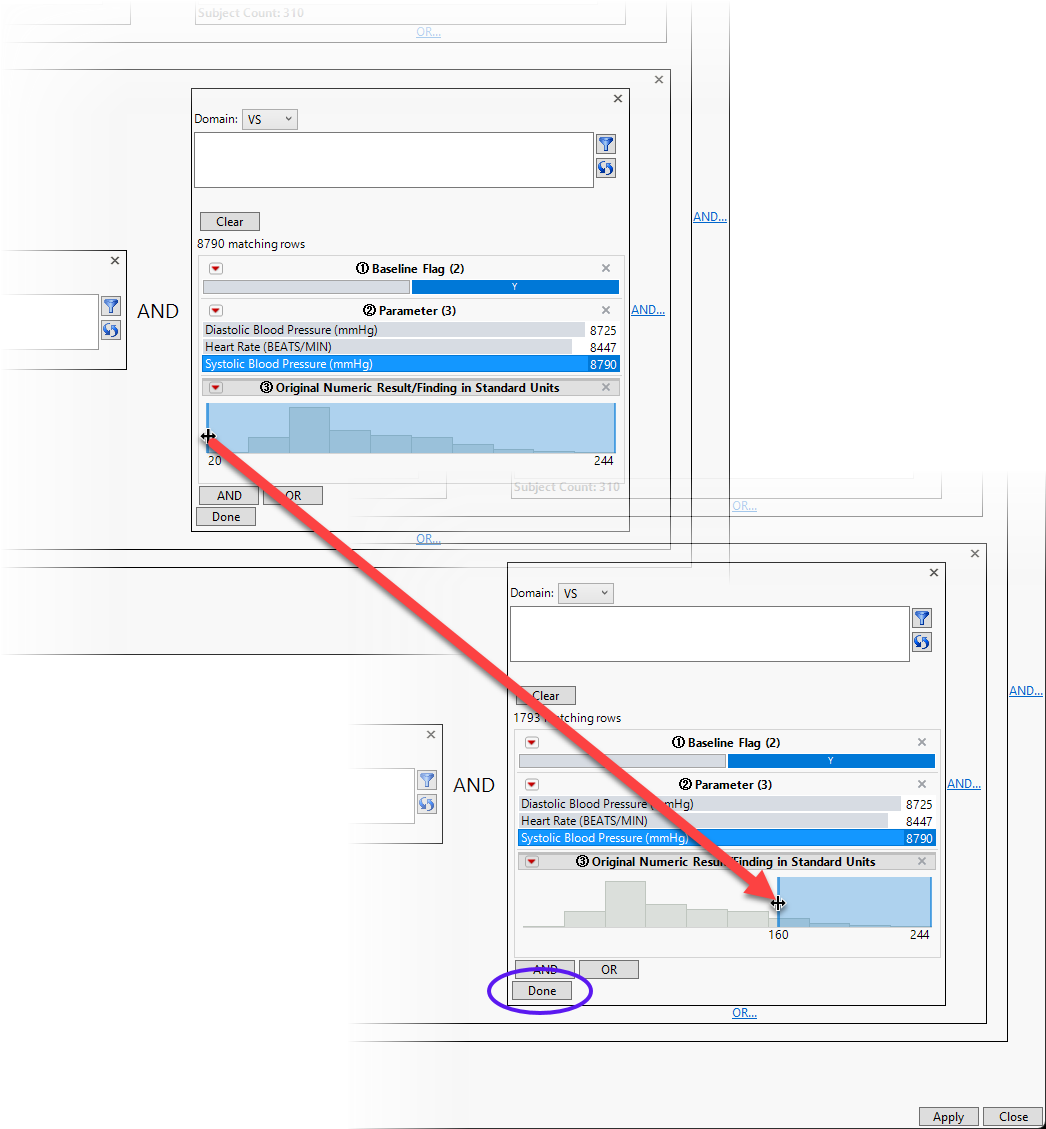
| 8 | Adjust the lower limit to 160 and click . Note that 160.81 is the smallest value above 160 for this particular data set. However, if the value 160 has special clinical meaning and we want to use this filter for other trials (or for this trial should additional patients are enrolled), we can edit the where statement so that the value is exactly 160. |
The final combined subpopulation definition is shown below:
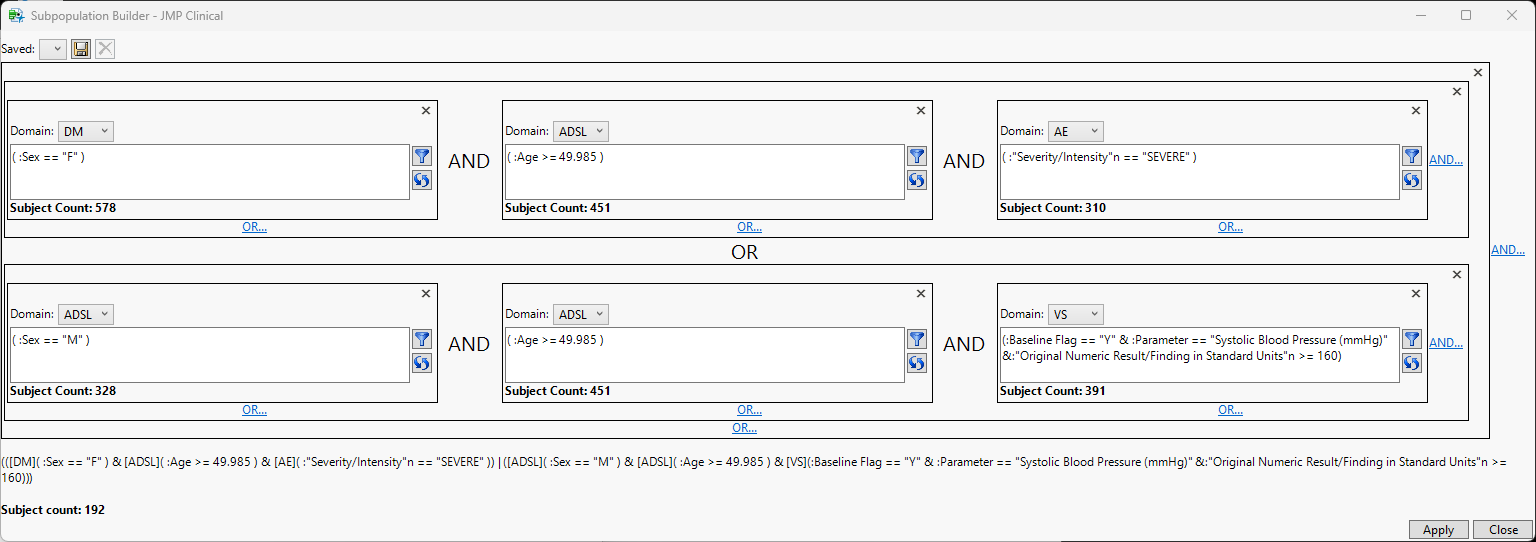
The subpopulation definition now includes two groups:
-
Females over the age of 50 who have experienced at least one severe adverse event
-
Males over 50 who have a baseline systolic blood of at least 160.
Note that the subpopulation definition is displayed both graphically and in a modified JSL string (modifications for domains to be used for each variable). The number of subjects that meet each of the criteria is also displayed.
To apply that subpopulation to the Review Subject Filter, click on the lower right of the window.
Additional Features
| • | Note that filtering criteria can be modified. Click  next the text box with the search definition to reopen the data filter. next the text box with the search definition to reopen the data filter. |
| • | Reset the filter by clicking  . . |
| • | Remove the filter by selecting  in the upper right hand corner of the definition. in the upper right hand corner of the definition. |
| • | To save that subpopulation definition, click  on the upper left of the window. on the upper left of the window. |
Use the  drop down menu to recall a saved subpopulation definition so that it can be reapplied to the study.
drop down menu to recall a saved subpopulation definition so that it can be reapplied to the study.
Note that some variables may be included in multiple domains and that individual variables should be chosen from the most representative or "best" domain. This tends to occur when working with ADaM data sets. For example, variables used for producing results by subgroup may be copied to each ADaM domain. If Sex (male/female). is available in ADAE, sex will only be available for subjects who have at least one adverse event. In this case, Sex is best selected from ADSL or DM which are required to contain one record for each patient in the study. Otherwise, using Sex from ADAE will already subset the population to those who have had at least one adverse event.