Manage Risk Threshold Data Sets...
This option opens the Risk Threshold data set, enabling you to manually add, subtract, or modify the risk threshold data.
Refer to Report Analyses and Calculations and How are risk thresholds defined? for more information.
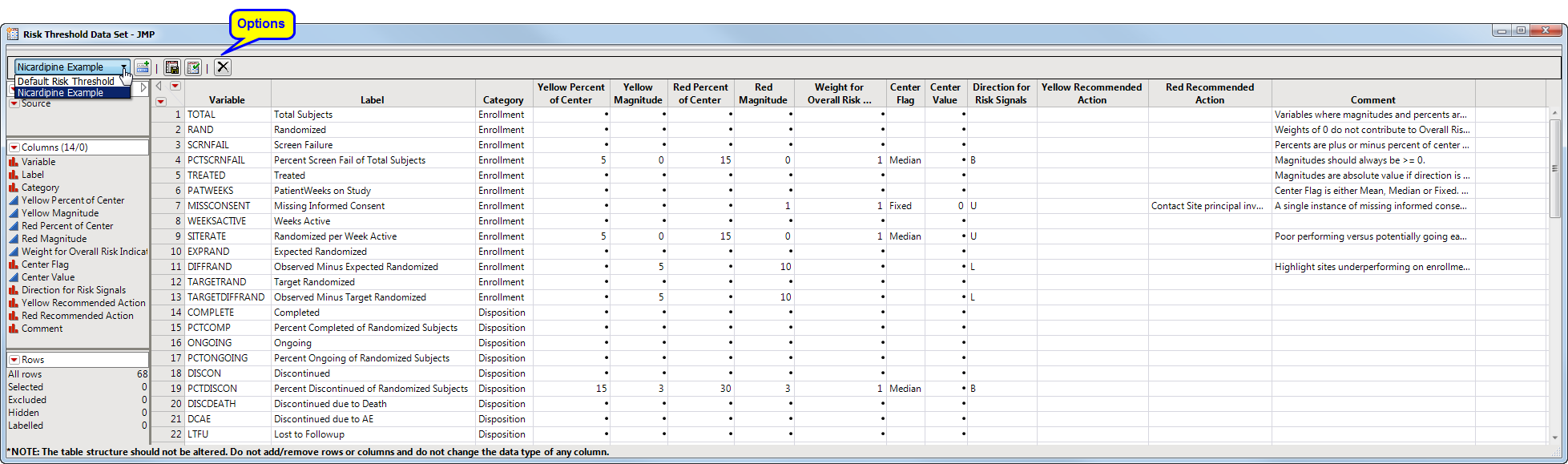
To Make Changes to the Risk Threshold Data Set:
|
8
|
Use the drop-down menu the select the desired Risk Threshold data set, as shown above. |
|
8
|
Click  to add a new row. Data is then entered manually. to add a new row. Data is then entered manually. |
|
8
|
Click  to save the Risk Threshold data set. to save the Risk Threshold data set. |
|
8
|
Click  to check the validity of the data in the Risk Threshold data set. A PDF listing any problems, such as missing data, is generated. to check the validity of the data in the Risk Threshold data set. A PDF listing any problems, such as missing data, is generated. |
|
8
|
Click  to delete the data set. to delete the data set. |
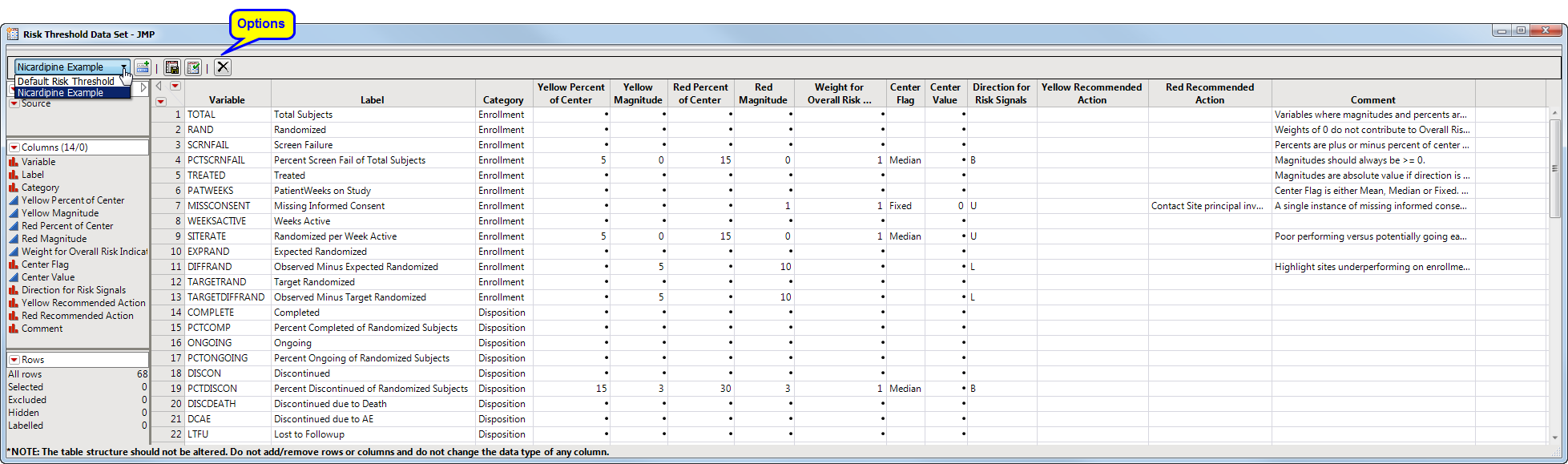
 to add a new row. Data is then entered manually.
to add a new row. Data is then entered manually. to save the Risk Threshold data set.
to save the Risk Threshold data set. to check the validity of the data in the Risk Threshold data set. A PDF listing any problems, such as missing data, is generated.
to check the validity of the data in the Risk Threshold data set. A PDF listing any problems, such as missing data, is generated. to delete the data set.
to delete the data set.