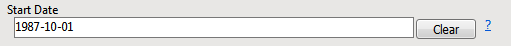Start Date
Use this field to specify the start date at which to begin computing time trends.
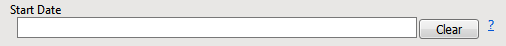
The date must be in ISO-8601 format. For example, October 1, 1987 must be entered as 1987-10-01.
If you leave this field blank, the earliest value of DMDTC from DM or ADSL is used.
This field is available only when the Compute Time Trends check box has been checked.
To Specify a Start Date:
| 8 | Check the Compute Time Trends check box. |
| 8 | Click in the field and enter the start date (in ISO-8601 format) in the field, as shown below: |