Reconfiguring SAS Language
If you get the following error message, your SAS installation is not set to configure your data in u8 format.
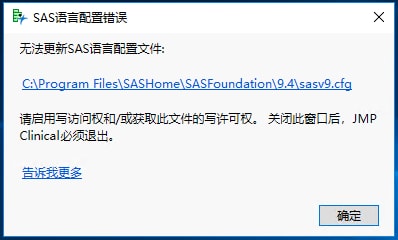
You must follow the instructions listed below to rest your language configuration.
| 8 | Quit JMP Clinical and log out of your machine. |
| 8 | Have your system administrator log into your machine as an administrator and open JMP Clinical, JMP Clinical recognizes the administrator and automatically reconfigures the SAS data format to u8. The system administrator should then quit JMP Clinical, and then log out of your machine. |
| 8 | You can then log in to your machine and open JMP Clinical, |