Select a task
Select a task to perform on the selected .
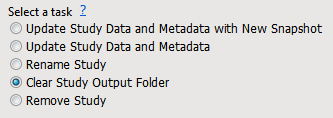
Tasks are summarized below.
|
Task |
Description |
|
Update Study Data and Metadata with New Snapshot |
This option is used to update metadata and data using a new data snapshot. Data comparisons are performed between the two snapshots. Note: You must change study input folders (SDTM Folder and ADaM Folder) and specify whether to Exclude comparisons of treatment variables or Import SAS Transport Files for the current study. |
|
Update Study Data and Metadata |
This option is used to update study metadata when snapshot comparisons are not of interest, such as when new domain(s) are added to the data folder, or when snapshot comparisons are disabled. If snapshots are disabled, this is the only way that you can update your metadata. |
|
Rename Study |
Provide a New Study Name for the current study. |
|
Clear Study Output Folder |
Remove all results from the output folder of the current study. |
|
Remove Study |
Remove all results and all metadata for the current study, but not its input folders. |
To Select a Task:
| 8 | Click the radio button corresponding to your desired task. |