Output Folder
The Output Folder field is used to specify the location where all output from a report is placed.
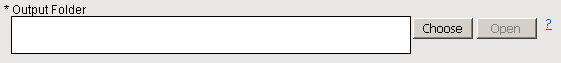
Note: The output folder field should be prepopulated with the output folder path for the currently selected study1. All reports require that an output folder be specified before running.
WARNING: Changing the Output Folder path for JMP Clinical reports is strongly discouraged. Doing so causes downstream confusion and failures in associating results with the correct studies, adversely affecting your ability to view, organize, package, rename, and delete study results.
To Specify an Output Folder:
| 8 | Click and then navigate to the location of the data set. |
Note: Except for standard path delimiters used by your operating system, the name of this folder must conform to the Rules for Study Names. The name of the output folder must not contain any of the following special characters: $ % ^ & * ( ) = / \ | ; : ’ “ , < > ?
To View the Contents of the Specified Output Folder:
| 8 | Click . |