Findings Tests
Use this option to select specific Findings tests.
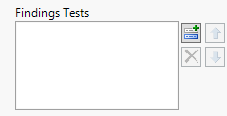
Tests can be specified either by using your keyboard to enter the name of each test in the text box or by using the button.
Note: This option is available only when the Analyze all tests from all findings domains check box is unchecked.
To Specify Findings Tests:
| 8 | Click  to open the Add window (shown below) that lists each variable contained inthe specified domain. to open the Add window (shown below) that lists each variable contained inthe specified domain. |
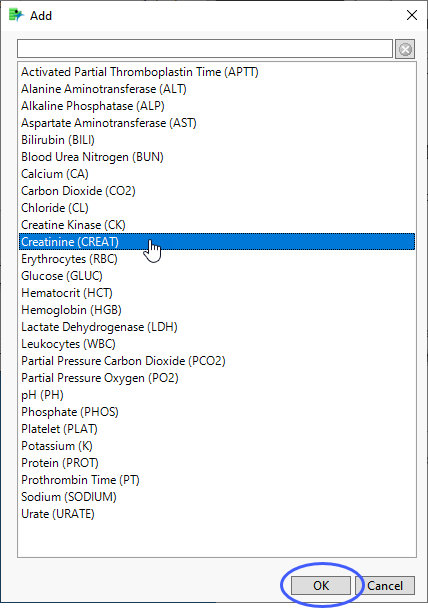
| 8 | Select the variables you want to include in the analysis and click to add those variables to the text box. |
In this example, Creatinine (CREAT)was selected and added.
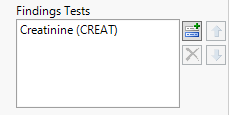
| 8 | To remove one or more distributions, highlight the variables to be deleted and click  . . |
| 8 | To rearrange the order of the distributions, select a variable and click either  or or  . . |