Tumor Results Test for Analysis
Use this option to select the test to be used both for creating the summary measurement value to plot by time in the spider plot and to summarize in the waterfall plot where each subject is represented with a bar whose height is determined by the calculated Best or Last value.
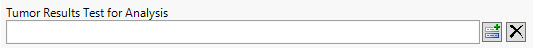
The values available here are determined by the available values in the TRTESTCD variable. Tests, such as Tumor State tests, that are not suited to the analysis are filtered from selection.
Tests that result in direct measurement TESTCD values such as: DIAM, DIAMETER, LDIAM, LONDIA, LPERP, VDIAM, and VOLUME are summed at baseline and at visits or study days on trial for plotting.
Other derived summary tests, including SUMLDIAM, SUMDIAM, SUMVDIAM, SUMLPERP, SUMNLNLD, SUMVOL may be used if available. These tests do not require summarization but must exist at both baseline and trial study days.
Further derived tests such as: PCBSLD, PCBSD, PCNSLD and PCNSD may also be selected. These tests need only exist at trial days. For these tests, an anchored 0 at baseline (Study Day 0) is generated and used to create the spider plot trend lines.
If this field is left blank, the report automatically looks for the following tests in this order:
| 1 | LDIAM |
| 2 | LONGDIA |
| 3 | DIAMETER or DIAM |
| 4 | SUMLDIAM |
| 5 | SUMDIAM |
To Specify a Tumor Results Tests:
| 8 | Click  to open an Add window (shown below) listing all of the available tests found in TRTESTCD. to open an Add window (shown below) listing all of the available tests found in TRTESTCD. |

All permitted tests found in TRTESTCD are displayed in the text field and are available for selection.
| 8 | Select a test and click . |
The selected test is added to the text box (shown below).
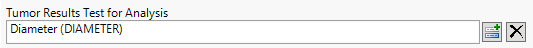
| 8 | To remove the specified test, highlight the desired event and click  . . |