Summarize tumor lesion measurement results by:
When a direct lesion measurement TEST is selected on the report option or detected by the report processing (such as LDIAM, or DIAMETER or a variation of this test), the measurements (as recorded in TRSTRESN) are summed across (Target) lesion values at a given time unit.
Use this option to select either Study Visit or Study Day as the time period to summarize the results by.
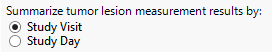
Select Study Visit to use VISIT/VISITNUM and potentially Time Point (TRTPT if detected) for defining groups of lesions that should be aggregated to create a measurement for tumor burden.
Select Study Day to sum lesions based on the date of the test (transformed into days relative to study start).
Note: If a derived test option such as an already existing summation or a percent change test is selected, this option is ignored for tumor summarization.
This option is also used to detect and match new lesion occurrence to a target tumor lesion results.
To Specify the Time to Summarize the Results:
| 8 | Click the radio button corresponding to the summary statistic that you want to use. |