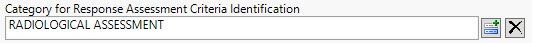Category for Response Assessment Criteria Identification
This option is populated with the available values of the RSCAT variable if applicable. Use this selection to filter/select to the specific response assessment criteria value to use for showing response assessment in the resulting swimmer plot and table.
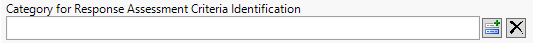
For example, if both RECIST 1.1 and iRECIST assessments have been made, it is recommended that you use this report option to select the criteria you wish to evaluate with so that the results from the two different assessments are not considered together for response assessment. For example, if a subject was considered SD by RECIST criterial but irPD or iPD by iRECIST, this selection should be used to choose the criteria you wish to look for relevant assessments instead of mixing results across different criteria evaluations.
If this field is left blank or your data does not contain the expected variable RSCAT with valid values of criteria identification, all records will be considered for the given selected test or algorithmically for any test named "OVERALL RESPONSE".
To Specify a Category for Response Assessment Criteria Identification:
| 8 | Click  to open the Add window (shown below) that lists each available category. to open the Add window (shown below) that lists each available category. |
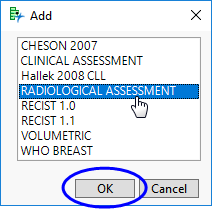
| 8 | Select the category you want to use and click to add it to the text box. |
In this example, RADIOLOGICAL ASSESSMENT was selected and added.