Annotate Plots with Selected Disposition Events
Use this option to select valid DSDECOD values and annotate subjects in the spider/trend plot that experience (any of the) selected disposition event(s).
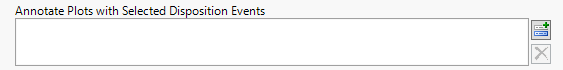
When values are selected, the subject is marked using a black point (as opposed to treatment color) to represent the occurrence of the event. Most commonly this would be used to select treatment/study ending disposition events such as death or discontinuation. During report processing of the data, only disposition events that occur after the beginning of treatment (after Study Day 1) are considered for inclusion.
If multiple events are selected for annotation, the report only keeps the event that occurred FIRST on any given study day (e.g. if you select both DISEASE PROGRESSION and DEATH and these events were recorded on the same day, then only the first representative record event will be kept at this study day). Naturally, the date of the event may fall between or after the tumor lesion measurements taken. The tumor measurement point that is annotated with the occurrence of a disposition event is based on the report option preference to anchor the event to lesion measurements taken either prior (the default option) or after the event date.
Note: If the option is set to annotate the visit after the event occurrence then it is possible that disposition records that met the selected criteria will not be shown if they occur after the last tumor measurement.
To Specify One or More Disposition Events:
| 8 | Click  to open an Add window (shown below) listing all of the available disposition codes found in DSDECOD. to open an Add window (shown below) listing all of the available disposition codes found in DSDECOD. |
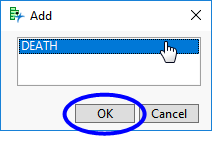
All permitted dispositions found in DSDECOD are displayed in the text field and are available for selection. In the example shown here, DEATH is the only permitted disposition found in DSDECOD.
| 8 | Select on or more variables and click . |
The selected events are added to the text box (shown below).
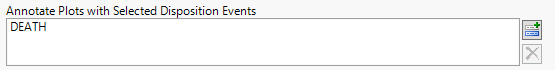
To remove disposition events, highlight the desired event and click  .
.