End Date to Use for Subject Duration
This option is used to specify the date for determining the length of the subject bar chart.
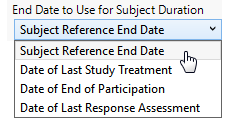
This option uses chosen demographic (DM or ADSL) study end date variables or last response assessment (RSDTC in the RS domain) and subjects are automatically sorted by length of duration on study on the Y-axis (Note: You can also choose to Group Subjects by Treatment Variable. Bars are colored (default a grey scale theme) by the values of specified treatment.
Available options are listed in the following table:
|
Option: |
Select when you want to: |
|||
|
Subject Reference End Data |
|
|||
|
Date of Last Study Treatment |
|
|||
|
Date of End of Participation |
|
|||
|
Last Response Assessment Date |
|
Note: Date information is typically taken from RS. If, however, there is no date information in RS, these reports merge RS and SV by USUBJID and VISIT/VISITNUM and the SV dates are used.
To Specify an End Date Variable:
| 8 | Make a selection using the drop-down menu. |