Set Age Groups
Check this option if you want to group study subjects by age.

By default, subjects are not grouped by age. When this box is checked, patients are grouped into 3 age groups. The ranges spanned by each group depends on the following:
| • | When both AGEGRy and AGEGRyN are present in your study, the first available 'y' from 1-3 of AGEGRyN and AGEGRy is used to specify age groups. |
| • | When AGEGRy is present but AGEGRyN is not present, Group 1 includes all subjects <= 39, Group 2 includes all subjects between 39 and 64, and Group 3 includes all subjects >64, by default. |
To Specify This Option:
| 8 | Click within the check box. |
When this box is checked, additional widgets are surfaced that enable you to specify the age ranges for up to 5 distinct groups.
Groups 1 -5
Use this feature to specify the each age group. You may specify up to 5 distinct age groups. You must specify groups in order. Age is specified assuming an age unit (AGEU) of years. By default an age range of 0-65 years has been specified.
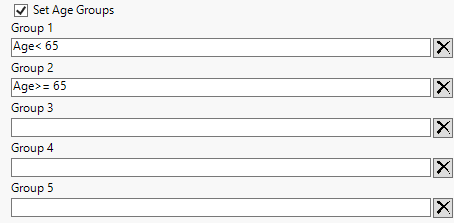
This feature is available only when the Set Age Groups check box has been checked. You must specify at least one age group (Group 1) when the Set Age Groups box has been checked.
You must specify a group definition using the following syntax1:
| • | Type “Age”“Operator”“Value” to specify individuals who are either below, at, or above a specific age. |
where the Operator is used to specify a comparison (see examples below) and the Value is the numeric age value in years.
Do not type the quotation marks. Leave no spaces in the definition. See the examples below.
Comparisonoperators (also called binary operators) compare a variable with a value or with another variable. Comparison operators propose a relationship and ask SAS to determine whether that relationship holds. Only subjects that meet the condition(s) specified are included in the age group.
The comparison operators, available to you are shown below.
|
Symbol |
Definition |
Example |
||||||
|
= |
|
|
||||||
|
<= |
|
|
||||||
|
>= |
|
|
||||||
|
< |
|
|
||||||
|
> |
|
|
| • | To specify a group that includes subjects whose ages lie within a specific range, you can combine definitions using a Boolean operator. Type (Value1)(Operator)(Age) and (Age)(Operator)(Value2) to specify an age range for the group. |
where Operator1 and Operator2 areused to specify the comparisons (see example below), Value1 and Value2 are the numeric age value in years that represent the lower and upper ends of the age range, respectively, and and is the Boolean operator. For example, to specify a group containing subjects who are between 30 and 65 years of age, inclusively, type Age>=30 and Age<=65.
Do not type the quotation marks. Leave no spaces in the individual definitions, but you must separate each definition from the Boolean operator by a space.
To Specify an Age Group Definition for a Group:
| 8 | Enter the definition in the text box. |
Once you specify an age range for Group 1, you may specify a range for Group 2, and then Group 3, and then Group 4, and then Group 5.