Chromosome
Specify the variable indicating the chromosome.
Note for the JMP Genomics Browser process: The values of this variable must be compatible with those in the Chromosome Color Theme Settings File.
Note for the UCSC Genome Browser Link or Affymetrix Integrated Genome Browser processes: Chromosome number must be in the format chr#, or represented within a single column as 1-22, X, or Y.
To Specify a Chromosome Variable:
| 8 | Specify an Annotation SAS Data Set, Chromosome Text Data Set, Chromosome Text File, or Input SAS Data Set, Text Data Set, or Text File (depending on the process and version). |
The Available Variables field is populated with variables from the specified data set.
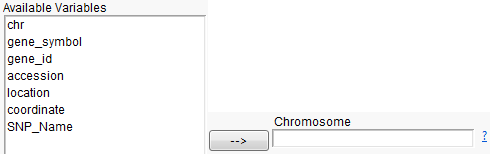
| 8 | Left-click a variable from the Available Variables field. |
| 8 | Click  to add the selected variable to the Chromosome field. to add the selected variable to the Chromosome field. |
