Folder of Raw Files
Specify the path that contains the files to import.

For detailed information about the files and data sets used or created by JMP Genomics software, see Files and Data Sets.
To Specify the Folder of Raw Files:
| 8 | Click the button to open a Browse for Files or Folders window. |

| 8 | Navigate through the directory tree, left-clicking folders and subfolders until the desired folder is selected. |
| 8 | Click . |
The name of the selected folder appears in the Folder of Raw Files text field.
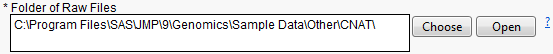
| 8 | An alternate method of folder selection is typing the full path of the folder directly into the Folder of Raw Files text field. |
To View the Files in the Specified Folder:
| 8 | Click the button. |