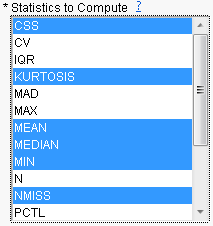Statistics to Compute
Select the rowwise statistics to compute for the specified variables. A new statistic is computed for each row of the Input SAS Data Set. New columns for each statistic are added to the Output Data Set.
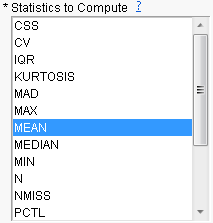
The following table summarizes the available options:
|
Statistic |
Description |
|
CSS |
Returns the corrected sum of squares. |
|
CV |
Returns the coefficient of variation. |
|
IQR |
Returns the interquartile range. |
|
KURTOSIS |
Returns the kurtosis. |
|
MAD |
Returns the median absolute deviation from the median. |
|
MAX |
Returns the largest value. |
|
MEAN |
Returns the arithmetic mean (average). |
|
MEDIAN |
Computes median values. |
|
MIN |
Returns the smallest value. |
|
N |
Returns the number of nonmissing values. |
|
NMISS |
Returns the number of missing values. |
|
PCTL |
Computes percentile. |
|
SKEWNESS |
Returns the skewness. |
|
STD |
Returns the standard deviation. |
|
STDERR |
Returns the standard error of the mean. |
|
SUM |
Returns the sum of the nonmissing arguments. |
|
USS |
Returns the uncorrected sum of squares. |
|
VAR |
Returns the variance. |
Refer to "Descriptive Statistics Functions and Subroutines" in the SAS Documentation for additional details.
To Specify Statistic(s) to Compute:
| 8 | Left-click the desired statistic(s) to compute. To select multiple statistics, hold down while left-clicking. |