Control Levels for Differential Expression Comparisons
Specify the levels to be used as a control for the Select Comparison Set for Differential Expression Tests. Enclose each level in double quotation marks (“”). Separate multiple levels with spaces ( ).
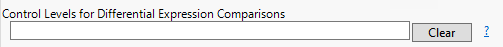
Note: This option is available only if Differences with a Control is selected as the Select Comparison Set for Differential Expression Tests.
Note: If you leave this field blank, the first level for each effect is used as the control.
Observe the following rules when entering the Control Levels:
| • | Include each level in double quotation marks (“”). |
| • | Separate the levels with spaces ( ). |
| • | If you have more than one Fixed effect, separate the list of levels for each effect by commas (,). |
To Specify Control Levels:
| 8 | Enter the values into the Control Levels for Differential Expression text field. |