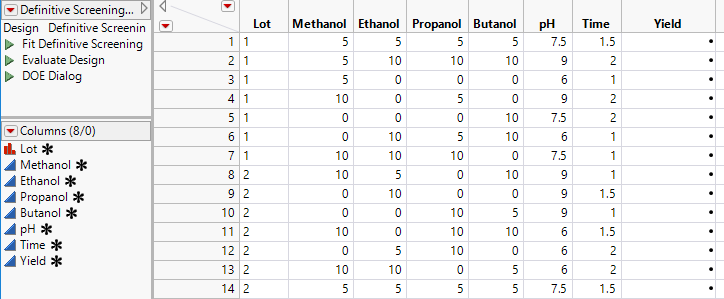The extraction factors and their settings are given in the data table Extraction Factors.jmp. Generate a definitive screening design with a block as follows.
|
1.
|
Select DOE > Definitive Screening > Definitive Screening Design.
|
|
2.
|
|
3.
|
From the red triangle menu, select Load Factors.
|
|
4.
|
|
5.
|
Click Continue.
|
|
6.
|
Select Add Blocks with Center Runs to Estimate Quadratic Effects.
|
Leave Number of Blocks set at 2.
You are recreating the design for the Extraction2 Data.jmp sample data table, which was created without Extra Runs. Although four Extra Runs are strongly recommended, you will not add Extra Runs in this example.
|
7.
|
Next to Number of Extra Runs, select 0.
|
|
8.
|
Click Make Design.
|
Check that Block has been added to the Factors outline and to the Design.
|
9.
|
|
10.
|
Click Make Table.
|
At this point, you conduct your experiment and record your data in the Yield column of the design table (Figure 6.8). The Extraction2 Data.jmp sample data table contains your experimental results. The runs in the Extraction2 Data.jmp sample data table are in a different order than those in Figure 6.8.
|
1.
|
|
2.
|
In the Table panel of the design table, click the green triangle next to the Fit Definitive Screening script.
|
Figure 6.9 Fit Definitive Screening Report
|
3.
|
Click the Run Model button at the bottom of the Combined Model Parameter Estimates report.
|
Figure 6.10 Standard Least Squares Report
The Actual by Predicted Plot shows no evidence of lack of fit. The Effect Summary report shows that Methanol*Methanol is not significant. You decide to remove this effect from the model.
|
4.
|
Figure 6.11 Final Set of Active Effects