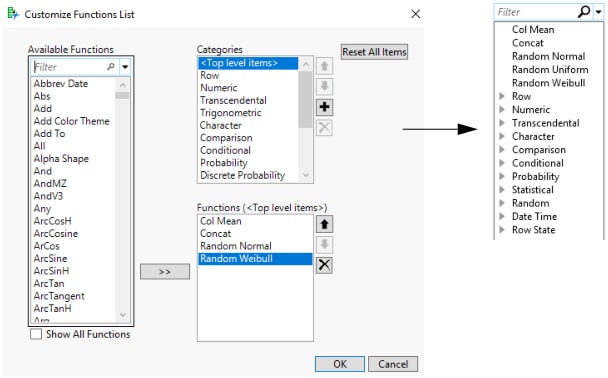|
2.
|
Select Add as favorite.
|
|
1.
|
Select Customize functions list from the red triangle menu.
|
|
1.
|
Select Customize functions list from the red triangle menu.
|
|
2.
|
Select <Top level items> in the Categories list.
|
|
1.
|
Select Customize functions list from the red triangle menu.
|
|
1.
|
Select Customize functions list from the red triangle menu.
|