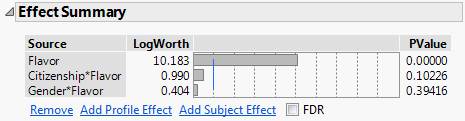The Effect Summary report appears if your model contains more than one effect. It lists the effects estimated by the model and gives a plot of the LogWorth (or FDR LogWorth) values for these effects. The report also provides controls that enable you to add or remove effects from the model. The model fit report updates automatically based on the changes made in the Effects Summary report. For details, see Effect Summary Report in the Standard Least Squares Report and Options chapter in the Fitting Linear Models book.
Figure 5.13 shows the Effect Summary report obtained by running the script MaxDiff for Flavor in Potato Chip Responses.jmp.
Figure 5.13 Effect Summary Report
Shows the LogWorth for each model effect, defined as -log10(p-value). This transformation adjusts p-values to provide an appropriate scale for graphing. A value that exceeds 2 is significant at the 0.01 level (because -log10(0.01) = 2).
Shows the False Discovery Rate LogWorth for each model effect, defined as -log10(FDR PValue). This is the best statistic for plotting and assessing significance. Select the FDR check box to replace the LogWorth column with the FDR LogWorth column.
Shows the p-value for each model effect. This is the p-value corresponding to the significance test displayed in the Likelihood Ratio Tests report.
Shows the False Discovery Rate p-value for each model effect calculated using the Benjamini-Hochberg technique. This technique adjusts the p-values to control the false discovery rate for multiple tests. Select the FDR check box to replace the PValue column with the FDR PValue column.
For details about the FDR correction, see Benjamini and Hochberg (1995). For details about the false discovery rate, see Statistical Details for the Response Screening Platform in the Predictive and Specialized Modeling book or Westfall et al. (2011).