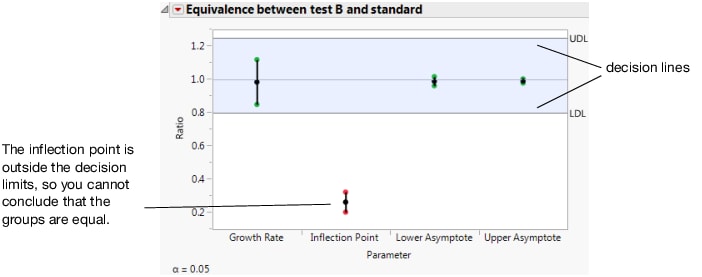The Equivalence Test report gives an analysis for testing the equivalence of models across levels of the grouping variable (Figure 12.12). After selecting the option, you specify the level of the grouping variable that you want to test against every other level. There is a report for every level versus the chosen level. Select Equivalence Test from the fitted model’s red triangle menu to add the report.
If all of the confidence intervals are inside the decision lines, then the two groups are practically equal. If a single interval falls outside the lines (as shown in Figure 12.12), then you cannot conclude that the groups are equal. The inflection point for drug formulation B is lower than the standard, which agrees with the previous findings.
Figure 12.12 Equivalence Test