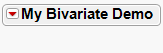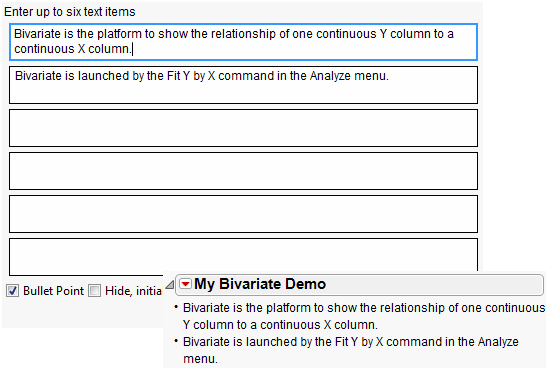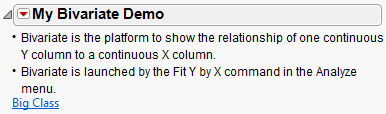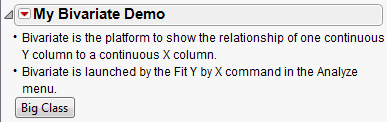|
1.
|
Select File > New > Journal.
|
|
2.
|
Right-click in the journal. Start your outline by selecting Add Outline Item.
|
Figure 10.11 Add an Outline Item
|
4.
|
|
6.
|
Figure 10.12 Add Text Item
|
7.
|
|
8.
|
Click the red triangle in the My Bivariate Demo title bar and select Add Window Reference.
|
|
9.
|
Figure 10.13 Add a Window Reference
|
11.
|
Figure 10.14 Change the Link to a Button