Displays a dialog where you can enter a current setting and values that control the display. See Reset Factor Grid in the Profilers book for details about setting the factor grid.
Select this option to configure the profiler’s settings and to link the profilers. See Factor Settings in the Profilers book for details about Factor Settings.
Enter a value for Survival Time to indicate the time to which the system has survived without failing. As an alternative to entering a value, select the small rectangle at the origin of the graph and drag it to the right to dynamically set the Survival Time.

 Distribution Profiler
Distribution Profiler
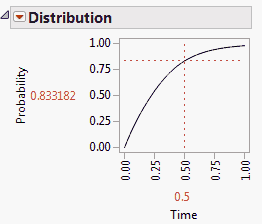
 Remaining Life Distribution Profiler
Remaining Life Distribution Profiler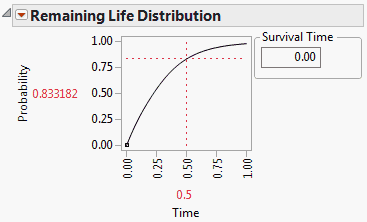
 Reliability Profiler
Reliability Profiler Quantile Profiler
Quantile Profiler Density Profiler
Density Profiler Hazard Profiler
Hazard Profiler Cumulative Hazard Profiler
Cumulative Hazard Profiler