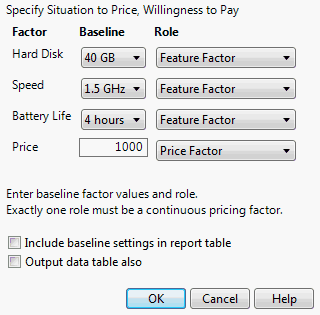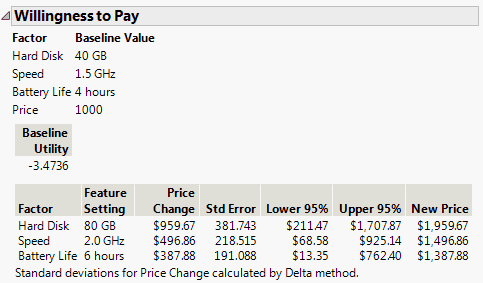The term willingness to pay refers to the price that a customer is willing to pay for new features, calculated to match a customer’s utility for baseline features. For example, suppose that a customer is willing to pay $1,000 for a computer with a 40 GB hard drive. Willingness to Pay for an 80 GB hard drive is calculated by setting the Hard drive feature to 80 GB and then solving for the price that delivers the same utility as the $1000 40 GB hard drive.
When you select the Willingness to Pay option, the Willingness to Pay launch window is shown. The launch window in Figure 4.20 is obtained by selecting the Willingness to Pay option in the report that results from running the Choice data table script in Laptop Profile.jmp.