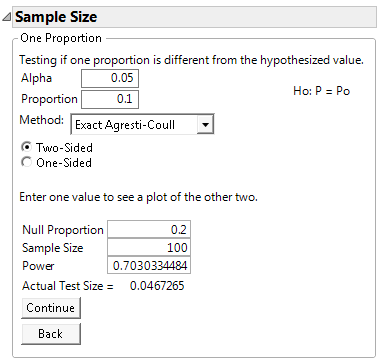Example of the One Sample Proportion Calculator
Suppose that an assembly line has a historical proportion of defects equal to 0.1. Given a sample size of 100 and an alpha level of 0.05, you want to calculate the power to detect a defect rate that differs by 0.1 or more from the historical rate.
1. Select DOE > Design Diagnostics > Sample Size and Power.
2. Click One Sample Proportion.
3. Leave Alpha as 0.05.
4. Leave 0.1 as the value for Proportion.
5. Leave the Method as Exact Agresti-Coull.
6. Leave the test type as Two-Sided.
7. Leave 0.2 as the value for Null Proportion.
8. Enter 100 as the Sample Size.
9. Click Continue.
Figure 17.12 One Sample Proportion Calculator
For a sample size of 100, the power is approximately 70%. The Actual Test Size is approximately 0.0467, which is slightly less than the desired 0.05. With a sample size of 100, if the defect rate is 0.2, the probability of a Type I error of rejecting the null hypothesis is 5%. Alternatively, the probability of a Type II error of not rejecting the null hypothesis is 30% (1 - power).