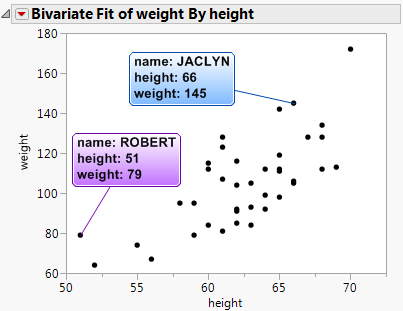Publication date: 04/21/2023
Pin Hover Labels in JMP Graphs
When you hover over data on a JMP graph, a hover label that contains data values appears. You can pin the hover label so that it always appears on the graph as a label. This is helpful if you want to compare several labels, or if you want to show the label information. When you save the graph, the label is saved. When you print the graph, the label is printed.
Note: The hover label remains pinned after you redo an analysis. However, if the data changed, you might have to reposition the label.
Figure 9.73 Pinned Hover Labels
To pin a hover label, hover over the data point until the label appears. Click the pin icon in the upper right corner of the label. You can then drag the label to reposition it.
Want more information? Have questions? Get answers in the JMP User Community (community.jmp.com).