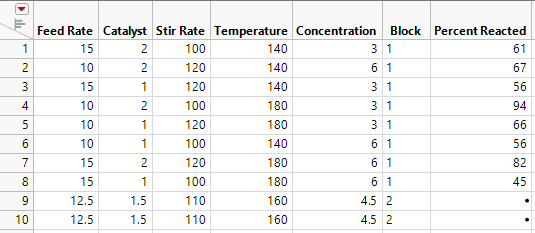Add Center Points to a Design
Augment a design with center points to check for curvature and reduce the prediction error in the center of the factor region. Center points are usually replicated points that allow for an independent estimate of pure error, which can be used in a lack-of-fit test.
This example adds two center points to an 8-run design.
1. Select Help > Sample Data Folder and open Design Experiment/Reactor 8 Runs.jmp.
2. Select DOE > Augment Design.
3. Select Percent Reacted and click Y, Response.
4. Select Feed Rate, Catalyst, Stir Rate, Temperature, and Concentration and click X, Factor.
5. Click OK.
6. Select Group new runs into separate block to add a blocking variable to the design.
7. Click Add Centerpoints, enter 2, and then click OK.
8. Click Make Table.
Figure 6.15 Design with Two Center Points Added
After data has been collected for the two center runs you can then test for curvature in your model.