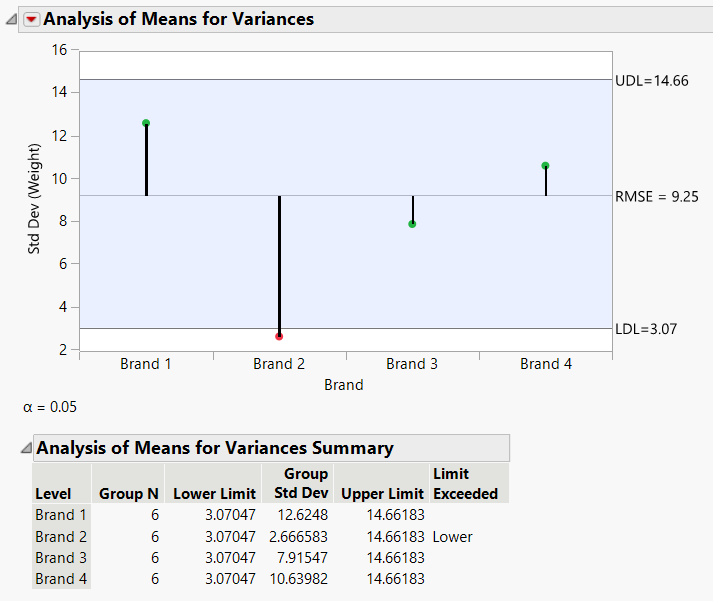Example of Analysis of Means for Variances
Use the Oneway platform to test for differences in variances using analysis of means for variances (ANOMV). Four different brands of springs were tested to see what weight is required to extend a spring 0.10 inches. Six springs of each brand were tested. The data were checked for normality, since the ANOMV test is not robust to non-normality. Examine the brands to determine whether the variability is significantly different between brands.
1. Select Help > Sample Data Folder and open Spring Data.jmp.
2. Select Analyze > Fit Y by X.
3. Select Weight and click Y, Response.
4. Select Brand and click X, Factor.
5. Click OK.
6. Click the Oneway Analysis red triangle menu and select Analysis of Means Methods > ANOM for Variances.
7. Click the Analysis of Means for Variances red triangle menu and select Show Summary Report.
Figure 6.12 Analysis of Means for Variances Chart
Note that the standard deviation for Brand 2 exceeds the lower decision limit. Therefore, Brand 2 has significantly lower variance than the other brands.