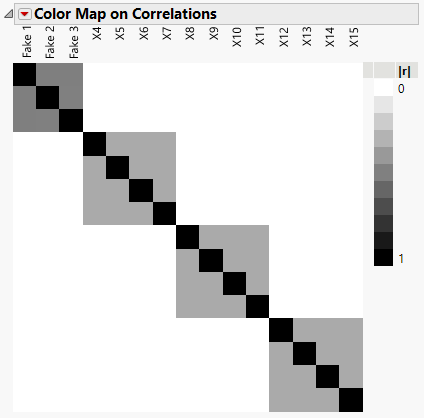Example of Group Orthogonal Supersaturated Designs
Use a GOSSD to design an experiment to study 12 factors in at most 12 runs. You want a design with at least 16 parameters. One parameter is needed for the intercept and at least three fake factors are desired.
1. Select DOE > Special Purpose > Group Orthogonal Supersaturated > Group Orthogonal Supersaturated Design.
2. Select Number of Runs.
3. Enter 12 for the Number of Runs and click away from the text box.
4. Select the second option in the Structure window with 16 parameters in 4 groups of size 4.
5. Click on the X1 factor name and change the name to Fake 1.
6. Repeat for X2 and X3 to name them as Fake 2 and Fake 3, respectively.
7. Click Make Design.
Figure 27.1 GOSSD Color Map on Correlations
The structure of the design is evident in the color map. Factors within a group are correlated. Factors in different groups are not correlated, which indicates that they are orthogonal.