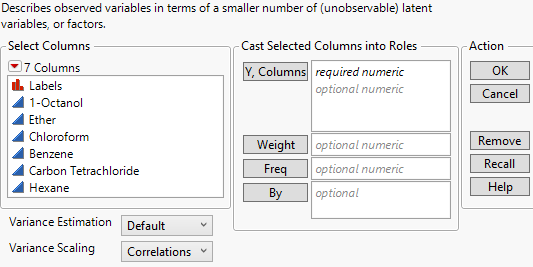Launch the Factor Analysis Platform
Launch the Factor Analysis platform by selecting Analyze > Multivariate Methods > Factor Analysis.
Figure 9.4 Factor Analysis Launch Window
For more information about the options in the Select Columns red triangle menu, see Column Filter Menu in Using JMP.
Y, Columns
The columns to be analyzed. These must have a Numeric data type.
Weight
A column containing a weight for each observation in the data table. A row is included in the analyses only when its value is greater than zero.
Freq
Assigns a frequency to each row in the analysis. This is useful when your data are summarized.
By
Produces a separate report for each level of the By variable. If more than one By variable is assigned, a separate report is produced for each possible combination of the levels of the By variables.
Variance Estimation
Lists the methods for estimating the variance-covariance matrix for the analysis. For more information about the methods, see The Multivariate Report.
Variance Scaling
Lists the scaling methods for performing the factor analysis.
Correlations
Default method that enables analysis on correlations.
Covariances
Enables the analysis on a weighted correlation matrix where the weights are the variables’ variances.
Unscaled and Uncentered
Enables the analysis of variables that are already centered or scaled.