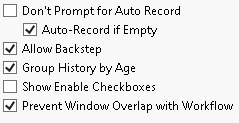Preferences for the Workflow Builder
The Workflow Builder preferences allow you to not prompt for auto record, allow for backstep, group log history by age, and prevent other windows from overlapping the Workflow Builder window.
Figure 14.19 Workflow Builder Preferences
Preferences | Description |
|---|---|
Don’t Prompt for Auto Record | Specifies whether to prompt for auto recording. This option is deselected by default. If this option is deselected, the Auto-Record if Empty option is selected. |
Allow Backstep | Specifies whether to enable the user to back up a step in the workflow. This option is selected by default. |
Group History by Age | Specifies whether to group history based on time. This option is selected by default. |
Show Enable Checkboxes | Specifies whether to show check boxes on the workflow to enable steps in the workflow. This option is deselected by default. |
Prevent Window Overlap with Workflow | Specifies whether to prevent other dialog windows from overlapping the Workflow Builder window. This option is selected by default. |