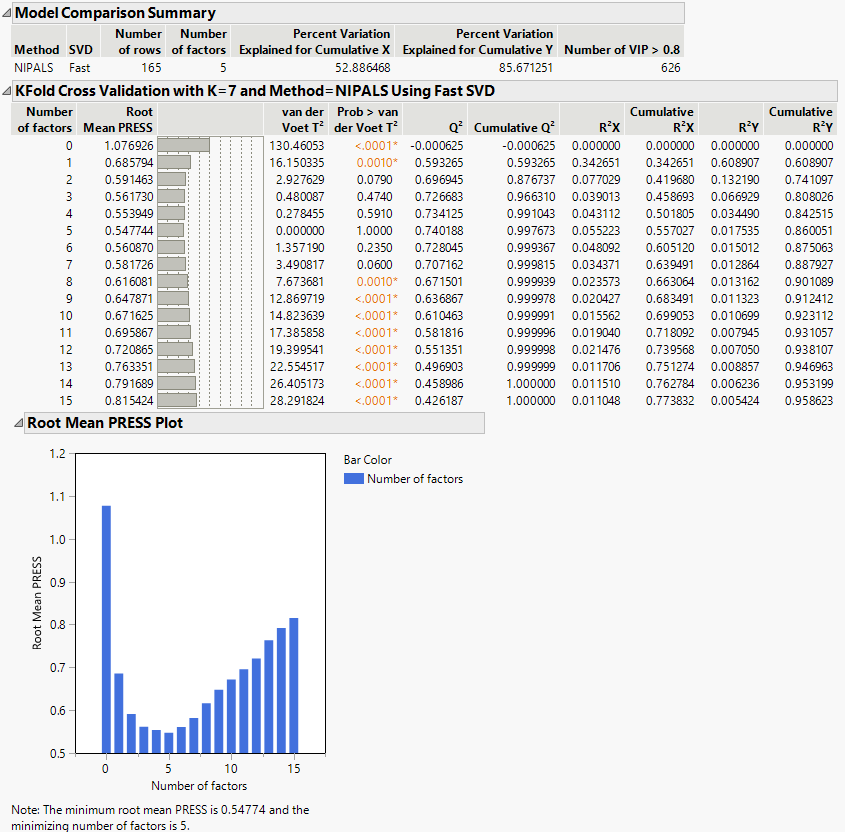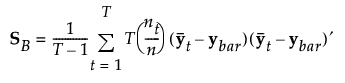 Additional Example of Partial Least Squares
Additional Example of Partial Least Squares
In this example, you use the Partial Least Squares personality in Fit Model to perform an analysis for a categorical response and a large number of variables. The example data set consists of serum samples collected from 165 men: 84 have prostate cancer and 81 do not have prostate cancer. The goal of the analysis is to determine which men have prostate cancer based on the serum samples.
1. Select Help > Sample Data Folder and open Prostate Cancer.jmp.
2. Select Analyze > Fit Model.
3. Select Status and click Y.
4. Select the Proteins column group and click Add.
5. From the Personality list, select Partial Least Squares.
6. Click Run.
7. (Optional) Click the Partial Least Squares red triangle and select Set Random Seed.
8. (Optional) Next to Specify random seed, enter 1234.
Specifying a random seed enables you to reproduce the results shown in this example.
9. (Optional). Click OK.
10. In the Model Launch, click Go.
Figure 6.15 Partial Least Squares Report
The Root Mean PRESS Plot shows that Root Mean PRESS is minimized when the number of factors is 5. This is stated in the note beneath the Root Mean PRESS Plot. A report called NIPALS Fit with 5 Factors Using Fast SVD is produced.