Balanced Incomplete Block Design Options
The Balanced Incomplete Block Design platform red triangle menu contains the following options:
Simulate Responses
Adds simulated response values and a column containing a simulation formula to the design table. Select this option before you click Make Table.
When you click Make Table, the following occur:
– A set of simulated response values is added to each response column.
– For each response, a new column that contains a simulation model formula is added to the design table. The formula is based on the model that is specified in the design window.
– A Model window appears where you can set the values of the model coefficients. You specify one of three distributions for the simulation: Normal, Binomial, or Poisson. Select the distribution based on your response (continuous, dichotomous, or count).
Note: Not all distributions are available for all design types.
– A script called DOE Simulate is saved to the design table. This script reopens the Model window, enabling you to re-simulate values or to make changes to the simulated response distribution.
Make selections in the Model window to control the distribution of simulated response values. When you click Apply, a formula for the simulated response values is saved in a new column called <Y> Simulated, where Y is the name of the response. Clicking Apply again updates the formula and values in <Y> Simulated.
For additional details, see “Simulate Responses”.
Note: 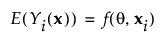 You can use Simulate Responses to conduct simulation analyses using the JMP Pro Simulate feature. For more information and DOE examples, see “Simulate” in Basic Analysis.
You can use Simulate Responses to conduct simulation analyses using the JMP Pro Simulate feature. For more information and DOE examples, see “Simulate” in Basic Analysis.
Save Script to Script Window
Creates the script for the design that you specified in the Balanced Incomplete Block window and places it in an open script window.