Customize the Nonlinear Model Library
The Model Library in the Nonlinear platform is created by a built-in script named NonlinLib.jsl, located in the Resources/Builtins folder in the folder that contains JMP (Windows) or in the Application Package (macOS). You can customize the nonlinear library script by modifying this script.
Note: You might not be able to directly edit the file. If this is the case, open the script, make the desired edits, and save to a different location on your computer. Use the same filename. Then, delete the old NonlinLib.jsl script in the Resources/Builtins folder and move the new NonlinLib.jsl file into the Resources/Builtins folder.
To add a model, you must add three lines to the list named Listofmodellist#. These three lines are actually a list themselves, which consists of the following three parts.
• Model name, a quoted string
• Model formula, an expression
• Model scale
For example, suppose you want to add a model called “Simple Exponential Growth” that has the form
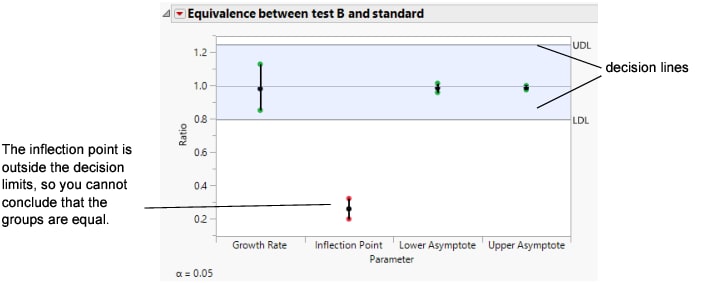
Add the following lines to the NonlinLib.jsl script
{//Simple Exponential Growth
"Simple Exponential Growth",
Expr(Parameter({b1=2, k=0.5}, b1*exp(k * :X))),
lowx = -1; highx = 2; lowy = 0; highy = 2},
Some things to note:
• The first line is simply an open bracket (starting the list) and an optional comment. The second line is the string that is displayed in the model library window.
• The values of lowx, highx, logy, and highy specify the initial window for the theoretical graph.
• There is a comma as the last character in the example above. If this is the final entry in the Listofmodellist# list, the comma can be omitted.
• If the model uses more than two parameters, replace the last line (containing the graph limits) with the quoted string “String Not Available”.
To delete a model, delete the corresponding three-lined list from the Listofmodellist# list.