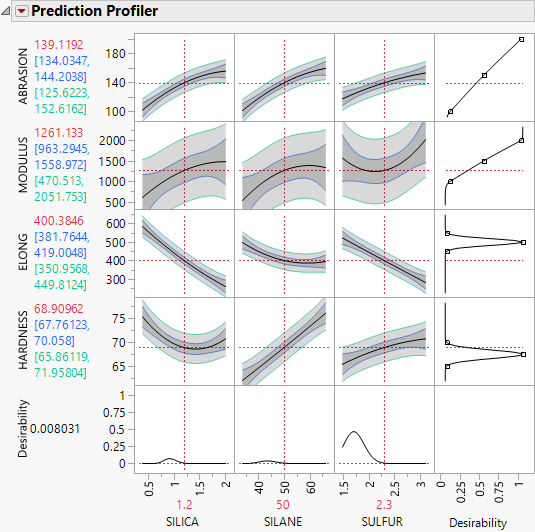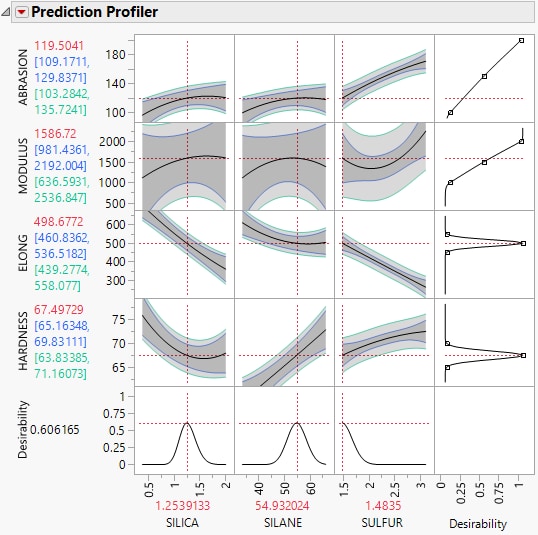Example of a Desirability Profiler for Multiple Responses
This example uses a desirability function to optimize multiple responses. Maximize Desirability is an option in the Prediction Profiler red triangle menu.
1. Select Help > Sample Data Folder and open Tiretread.jmp.
2. Click the green triangle next to RSM for 4 Responses to run the script.
This script defines a model for the four responses with a full quadratic response surface. The summary tables and effect information appear for all the responses, followed by the prediction profiler.
3. Click the Prediction Profiler red triangle and select Prediction Intervals.
Figure 3.19 Prediction Profiler for Multiple Responses before Optimization
Note the following about the desirability functions:
– Maximum ABRASION and maximum MODULUS are most desirable.
– ELONG target of 500 is most desirable.
– HARDNESS target of 67.5 is most desirable.
4. Select Optimization and Desirability > Maximize Desirability from the Prediction Profiler red triangle menu to maximize desirability.
Figure 3.20 Prediction Profiler after Optimization
The desirability traces at the bottom decrease everywhere except the current values of the effects, which indicates that any further adjustment could decrease the overall desirability.