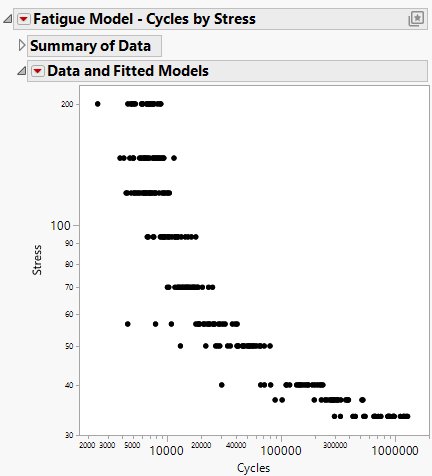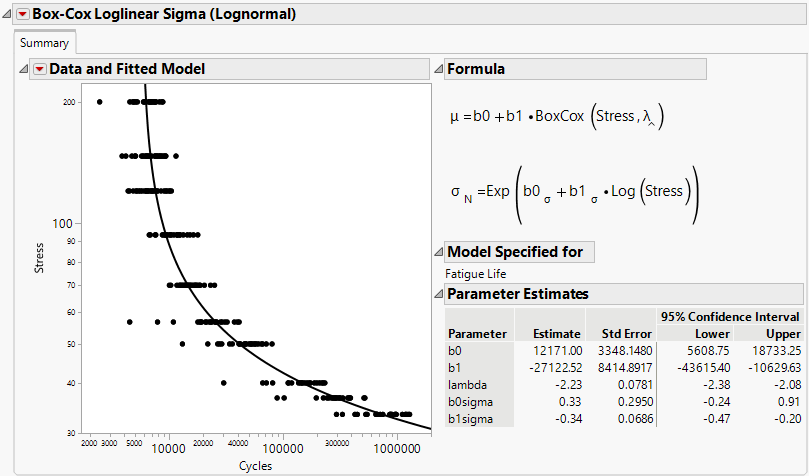Example of a Fatigue Model
Use the Fatigue Model platform to fit an S-N (strain or stress versus number of cycles) model to analyze the relationship between the number of cycles and the amount of stress on a metal wire. In this example, you choose the Box-Cox Loglinear Sigma model, which requires you to specify a distribution for the fatigue-life variable (N). You choose to model N as a conditionally lognormal distribution given the fatigue-stress variable (S).
1. Select Help > Sample Data Folder and open Reliability/Metal Wire X.jmp.
2. Select Analyze > Reliability and Survival > Fatigue Model.
3. Select Cycles and click N, Life or Cycles.
4. Select Stress and click S, Strain or Stress.
5. Click OK.
Figure 6.2 Fatigue Model Initial Report Window
6. Click the Fatigue Model red triangle and select Fit Box-Cox Loglinear Sigma.
A window appears that enables you to choose one or more distributions. Since the Box-Cox Loglinear Sigma model requires a distribution for the fatigue-life variable, the distribution that you select in this window specifies the distribution for Cycles.
7. Select Lognormal and click OK.
Figure 6.3 Box-Cox Loglinear Sigma (Lognormal) Model Report
A report appears for the fitted Box-Cox Loglinear Sigma (Lognormal) model. A curve for this model is also added to the Data and Fitted Models scatterplot at the top of the Fatigue Model report.
In this example, you fit a lognormal distribution to Cycles, conditional on Stress. The curve in the scatterplot in the model report represents the median of the distribution. At this point, you can explore this model further using options in the red triangle menu in the model report outline node or you can fit additional models for comparison using options in the Fatigue Model red triangle menu.