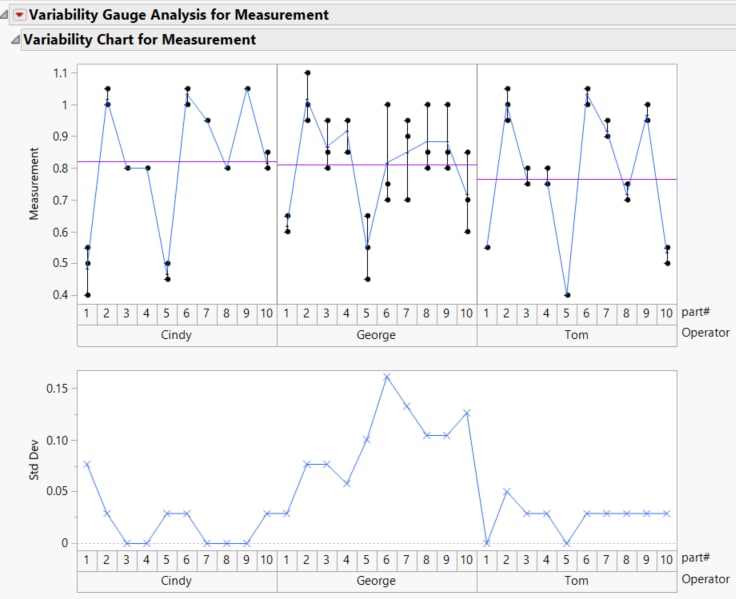Publication date: 02/06/2025
Example of a Variability Chart
In this example, you want to identify the variation between three operators that each took three measurements of ten parts.
1. Select Help > Sample Data Folder and open Variability Data/2 Factors Crossed.jmp.
2. Select Analyze > Quality and Process > Variability / Attribute Gauge Chart.
3. For Chart Type, select Variability.
4. Select Measurement and click Y, Response.
5. Select Operator and click X, Grouping.
6. Select part# and click Part, Sample ID.
7. Click OK.
8. Click the Variability Gauge Analysis for Measurement red triangle and select Show Group Means and Connect Cell Means.
Figure 6.2 Example of a Variability Chart
Want more information? Have questions? Get answers in the JMP User Community (community.jmp.com).