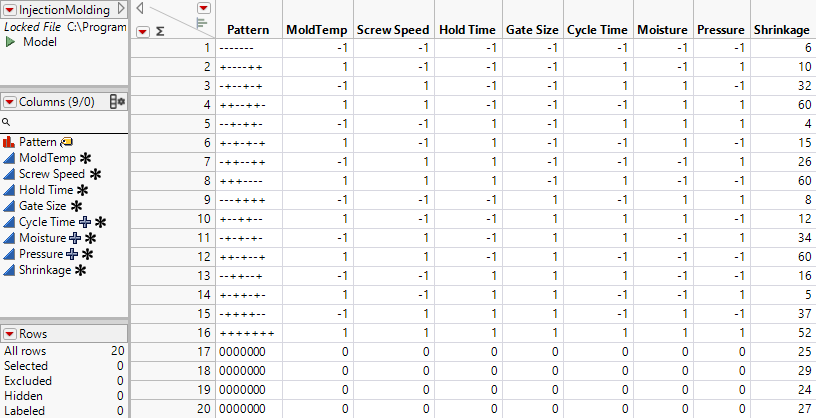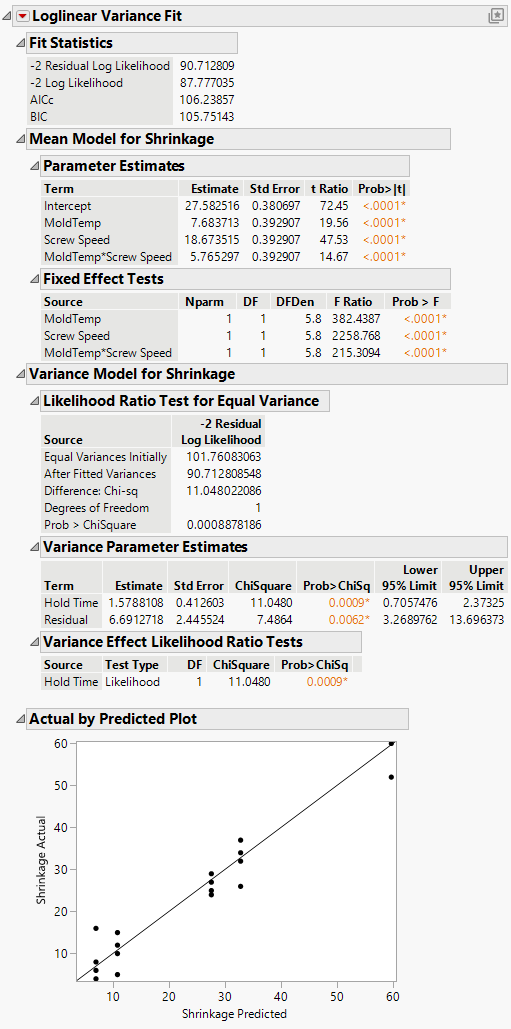Example Using Loglinear Variance
This example demonstrates fitting a loglinear variance model to data from a designed experiment. The data table contains the experimental results from a 7-factor 27-3 fractional factorial design with four added centerpoints. Preliminary investigation determined that the mean response only seemed to vary with the first two factors, Mold Temperature, and Screw Speed, and the variance seemed to be affected by Holding Time.
Figure 11.1 Injection Molding Data
1. Select Help > Sample Data Folder and open InjectionMolding.jmp.
2. Select Analyze > Fit Model.
Since the variables in the data table have been assigned preselected roles, the analysis runs automatically.
Figure 11.2 Loglinear Variance Report Window
The Mean Model for Shrinkage report gives the parameters for the mean model, and the Variance Model for Shrinkage report gives the parameters for the variance model.