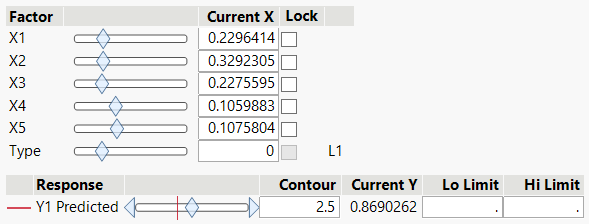Factor Settings and Controls
You can change the settings for the factors directly from the Contour Profiler report.
Factor
The list of factors.
Current X
The current factor settings. Click in a box to change the value of a factor or use the slider controls. Right-click the slider control and select Rescale Slider to change the scale of the slider. When one value is changed, the values for the other factors remain the same, but the values in the response settings and controls report change accordingly. The Current X location is shown by the crosshair lines on the graph.
Lock
A column that appears for mixture designs with more than three predictors. This column enables you to lock settings for mixture values so that they are not changed when the mixture needs to be adjusted due to other mixture effects being changed. When locked columns exist, the shaded area for a mixture recognizes the newly restricted area.
Figure 4.4 Lock Column
Note: If one or more of the factors have specification limits, a dotted rectangle is drawn on the contour plot to show the joint spec limit range.