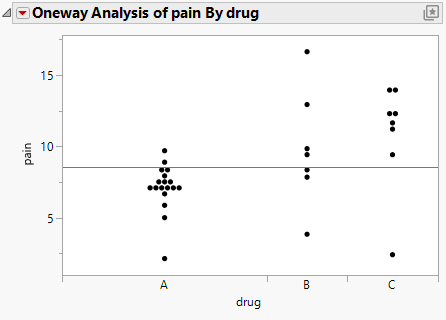Publication date: 02/06/2025
Oneway Report
The Oneway report initially contains a scatterplot for each pair of nominal or ordinal X variables and continuous Y variables. You can fit models, perform hypothesis tests, perform equivalence tests, compare distributions, and view statistical reports using the red triangle options. See The Oneway Platform Options.
Note: If a Block variable is specified in the launch window, the values of the Y variable in the Oneway plot are centered by the Block variable. The options that are available differ for analyses with blocks.
Figure 6.5 Oneway Plot
Replace Variables Interactively
You can also replace a variable by selecting a variable in the Columns panel of the associated data table and dragging it onto an axis.
Want more information? Have questions? Get answers in the JMP User Community (community.jmp.com).