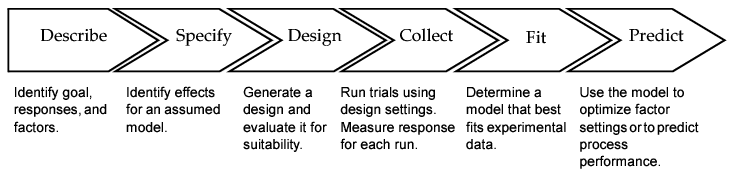Overview of Experimental Design and the DOE Workflow
A step-by-step framework provides the structure for designing an experiment, running the experimental trials, and analyzing the results. Subject matter knowledge is critical to all of these steps. Use “Easy DOE” to guide you through these steps.
Figure 3.2 Framework for Experimental Design
You perform the first three steps in the DOE platforms. The end result is a design that can be run in your work environment. For a detailed description of the workflow for these three steps, see The DOE Workflow: Describe, Specify, Design.
Describe
Determine the goal of your experiment. Identify responses and factors.
Your goal might be to identify active factors, to find optimal factor settings, or to build a predictive model.
Specify
Determine or specify an assumed model that you believe adequately describes the physical situation.
Your assumed model is an initial model that ideally contains all the effects that you want to estimate. In some platforms, you can explicitly build the model of interest. In others, the model is implicit in the choices that you make. For example, in the Screening Design platform, you might select a model with a given resolution. The resolution of the design determines which effects are confounded. Confounding of effects potentially leads to ambiguity about which effect is truly active.
Design
Generate a design that is consistent with your assumed model. Evaluate this design to understand its strengths and limitations, and to ensure that it provides the information that you need, given your model and goals.
The Design Evaluation or Design Diagnostics section in the design generation platform give you insight about the properties of your design.
The next step is the data collection phase, where the experiment is run under controlled conditions.
Collect
Conduct each of the trials and record the response values.
After you run your experiment, scripts in the generated data table help you fit a model using platforms such as Fit Model and Screening. Depending on your goal, the model can help you identify active effects or find optimal settings.
Fit
Fit your assumed model to the experimental data.
Use the JMP modeling platforms to fit and refine your model. In some situations, you might need to augment the design and perform additional runs to resolve model ambiguity.
Predict
Use your refined model to address your experimental goals.
Determine which effects are active, find factor levels to optimize responses, or build a predictive model.
Designed experiments are typically used sequentially to construct process knowledge. A design strategy often begins with a screening design to narrow the list of potentially active factors. Then the identified factors are studied in designs that focus on building a better understanding of interactions and quadratic effects. Sometimes there is a need to augment a design to resolve ambiguities relating to the factors responsible for effects. The steps outlined in this section relate to conducting and analyzing a single experiment. However, you might require a sequence of experiments to achieve your goals.
The example in Example of a Designed Experiment explicitly illustrates the steps in the DOE workflow process. It also shows how to use a data table script to analyze your experimental data. Many examples in the Design of Experiments Guide illustrate both the workflow that supports a good design and the analysis of the experimental data from the study.