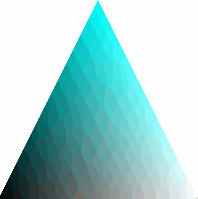Publication date: 02/06/2025
Set the Shading Model
The shading model of a polygon is set using the Shade Model function.
Shade Model(mode)
where mode can be SMOOTH (the default) or FLAT. SMOOTH shading interpolates the colors of the primitive from one vertex to the next. FLAT mode duplicates the color of one vertex across the entire primitive.
The following script changes the color at each of a triangle’s vertices. The FILL shade model interpolates the color of the interior automatically.
scene = Scene Box( 200, 200 ); // make a scene box...holds an OpenGL scene.
New Window( "Shade Model", scene ); // put the scene in a window
scene << Clear;
scene << Ortho2D( -1, 1, -1, 1 );
scene << Shade Model( SMOOTH );
scene << Polygon Mode( FRONT_AND_BACK, FILL );
scene << Begin( TRIANGLES );
scene << Color( 0, 0, 0 ); // black
scene << Vertex( -1, -1, 0 );
scene << Color( 0, 1, 1 ); // cyan
scene << Vertex( 0, 1, 0 );
scene << Color( 1, 1, 1 ); // white
scene << Vertex( 1, -1, 0 );
scene << End();
scene << Update;
Figure 13.17 Shading
Want more information? Have questions? Get answers in the JMP User Community (community.jmp.com).