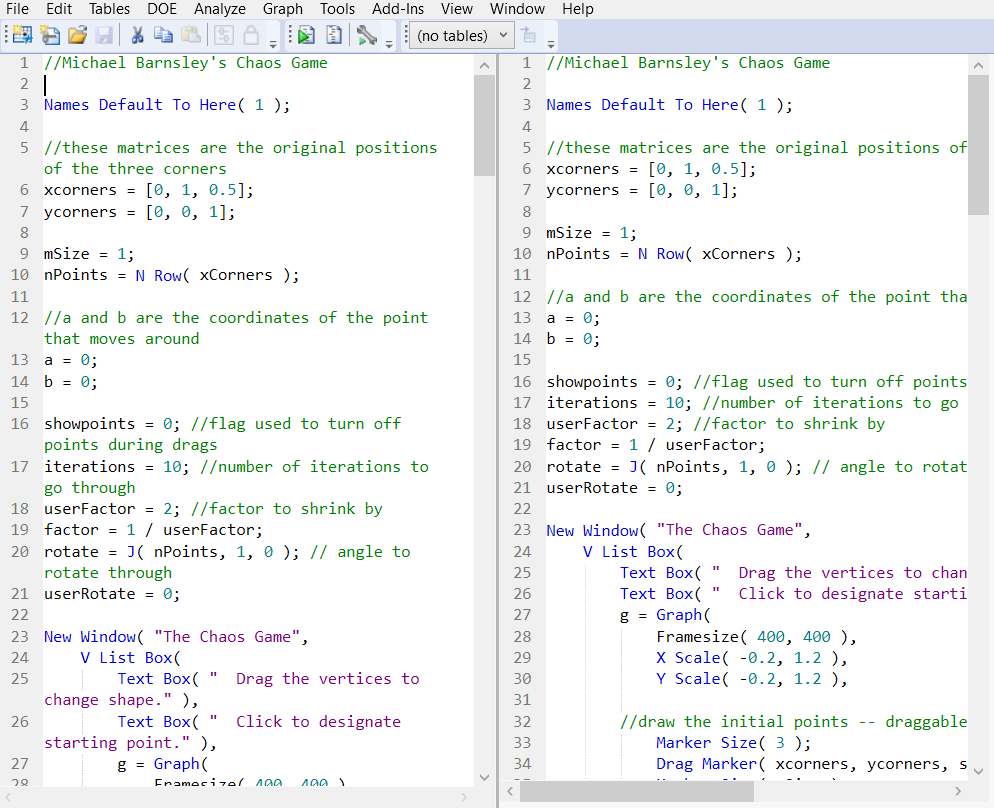Publication date: 07/24/2024
Split the Script Editor Window
You can split the JSL Script Editor window into two vertical or horizontal windows. This feature enables you to independently scroll through your code in two different places and edit the contents in both. When you make a change in one window, the change is immediately reflected in the other window.
• To split an open Script Editor window, right-click in the window and select Split > Horizontal or Vertical.
• To revert to a single window, right-click and select Remove Split.
Figure 4.5 Example of Splitting a Window Horizontally
Want more information? Have questions? Get answers in the JMP User Community (community.jmp.com).