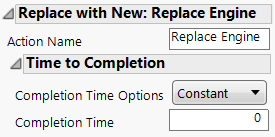Action Settings
Action Settings
In the Repairable Systems Simulation platform, select an action in the System Diagram to see its settings in the Configuration panel. You can change the Action Name setting to distinguish the action from others. By default, actions are completed immediately. Non-immediate completion time options are available in the Completion Time Options menu.
Figure 13.9 Action Settings
The following options appear in the Completion Time Options list:
Immediate (default)
Specifies that no time passes between starting and completion behavior.
Constant
Specifies that the time lapse is always the specified Completion Time.
Choice
Specifies that the time lapse is randomly chosen from the specified list of comma-separated values.
Uniform
Specifies that the time lapse is randomly chosen from a uniform distribution with the specified Minimum and Maximum.
Triangle
Specifies that the time lapse is randomly chosen from a triangular distribution with the specified Minimum, Mode, and Maximum.
Normal
Specifies that the time lapse is randomly chosen from a normal distribution with the specified Mean and Standard Deviation.