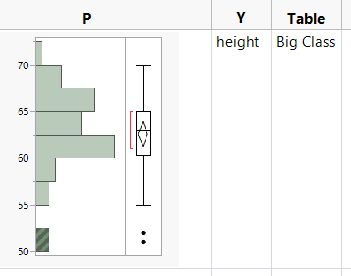Publication date: 06/27/2024
Add a Graph to a Data Table
You can add a JMP graph to a new JMP data table. Right-click a graph and select Edit > Make table of graphs like this. The graph and the variables appear in a new data table. You then resize the row and column to enlarge the graph.
Figure 9.34 Histogram and Y Variable Added to Data Table
Want more information? Have questions? Get answers in the JMP User Community (community.jmp.com).